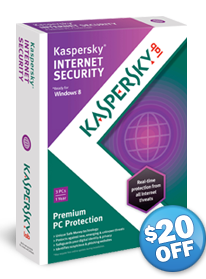
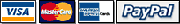
............ $59,95
1 year license for up to 3 PCs
How to install Kaspersky Mobile Security 9, step-by-step tutorial. Read Kaspersky reviews, watch video tutorials, use discount coupon codes and renewals
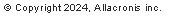




RENEW ................ $49,95
Powered by Digital River
e-mail:
Contact Digital River
phone:
+1 (952) 253-1234
+1 (952) 674-4444
address:
Digital River, Inc.
c/o oneNetworkDirect
9625 W 76th Street
Eden Prairie, MN 55344
e-mail:
Contact Digital River
phone:
+1 (952) 253-1234
+1 (952) 674-4444
address:
Digital River, Inc.
c/o oneNetworkDirect
9625 W 76th Street
Eden Prairie, MN 55344
Step-by-step guide how to install Kaspersky Mobile Security 9 for Android devices
The easiest way to install Kaspersky Mobile Security 9 is directly from the Android device. Follow these simple steps:
- Launch the browser on your phone and enter the following url http://usa.kaspersky.com/mobile/one
- Find your smartphone model and select it, download will begin immediately
- Make sure that your phone can install third-party software (menu -> options -> applications -> mark checkbox “Unknown sources - allow to install applications not from Android market”).
- Installation took several seconds, after that your will have several options to activate the software.
In case your Android device doesn’t have Internet connection you may alternative way to install mobile antivirus software from Kaspersky:
- First of all make sure that HTC Sync application is installed on your computer. If you don’t have go to http://www.htc.com/www/support.aspx scroll down the page and you will see “HTC Sync for all HTC Android phones”, click “download”. HTC Sync is used to synchronize Outlook contacts and Outlook Express contacts between computer and your Android phone. In addition this application is used to install third-party software, which is our goal.
- Download Kaspersky Mobile Security 9 from Kaspersky website
- Attach smartphone to your computer and select HTC Sync
- Double-click installation file of Kaspersky Mobile Security 9 and follow wizard instructions to complete the installation.
The easiest way to install Kaspersky Mobile Security 9 is directly from the Android device. Follow these simple steps:
- Launch the browser on your phone and enter the following url http://usa.kaspersky.com/mobile/one
- Find your smartphone model and select it, download will begin immediately
- Make sure that your phone can install third-party software (menu -> options -> applications -> mark checkbox “Unknown sources - allow to install applications not from Android market”).
- Installation took several seconds, after that your will have several options to activate the software.
In case your Android device doesn’t have Internet connection you may alternative way to install mobile antivirus software from Kaspersky:
- First of all make sure that HTC Sync application is installed on your computer. If you don’t have go to http://www.htc.com/www/support.aspx scroll down the page and you will see “HTC Sync for all HTC Android phones”, click “download”. HTC Sync is used to synchronize Outlook contacts and Outlook Express contacts between computer and your Android phone. In addition this application is used to install third-party software, which is our goal.
- Download Kaspersky Mobile Security 9 from Kaspersky website
- Attach smartphone to your computer and select HTC Sync
- Double-click installation file of Kaspersky Mobile Security 9 and follow wizard instructions to complete the installation.

Like this guide? Share it with your friends!