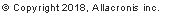Purpose of using Acronis True Image - backup and recovery soft.
Acronis company was established in about 2000-2001 in a time when a backup software already knew the world, I'm talking about Symantec and Paragon. The first backup software from Acronis was True Image 6.0, Acronis developers improved the software from version to version by adding new features, resolving bugs and errors. After several years Acronis company became recognizable in a digital world and now they are one of the best and trusted company specializing in backup and recovery solutions for home windows users and large servers companies.
Creating complete system images of your hard drive helps you to save 100% bits of information in case of disaster. On our website we have gathered plenty of step-by-step instructions, guides and video tutorials describing real examples of Acronis True Image Home usage. Even in the worst situation when your computer is completely destroyed by fire, flood or it was stolen you still can restore previously created image of that computer to a new PC or a laptop with another hardware (motherboard, video card, etc.). This ability was borrowed from Acronis corporate products and it was called Acronis Universal Restore. Many forums were filled with Acronis home users requests to make this feature available in Acronis True Image Home. Now it is available in Acronis True Image 2018 and it is called Acronis True Image Premium. This version must be used when you are going to restore the image to completely different hardware.
Have you ever experienced system or hard drive crash? No, then you are a lucky man. But do you know average time that hard drive works is about 5 years?! It can be less in case of virus or malware software. When this hard time comes you have to spend hours or even days of your free time reinstalling operating system, all applications and their settings, e-mail with address book and all your data. The worse if your hard drive crashes and there is no possibility to retrieve critical data even after spending a great sum of money in the nearest service center. It is a DISASTER. User friendly and easy to use Acronis data backup and disaster recovery software helps you to save your time with money and protects your computer.
See video tutorials of best selling Acronis True Image 2018 to understand how the software works.
What distinguish Acronis software from other backup/restore software? What are the advantages?
There are several exclusive features of the Acronis True Image software that distinguish it from other products. See all new features of Acronis True Image 2018 click hear for review
Provides multiple backup options in one product: our original disk imaging backup option allows you to protect your entire PC, and our backup options allow you to protect your music, photos, videos, email and application settings.
- Synchronize files and folders using Acronis True Image 2018, this is a brand new feature which helps you to get access for your data anywhere and anytime.
- Supports Microsoft Vista (including x64 edition) and Windows8, so you can safely upgrade to this new operating system
- Restore OS, applications and all data to a new hardware using special Plus Pack add-on.
- GPT disks support
- Allows you to create backup rules, so you do not have to worry about managing your backups
- Enables you to receive e-mail notifications on your backup status, so you have peace of mind knowing your PC is protected
- Find specific files by exploring backup files
- Use your system during a recovery with the Acronis Snap Restore feature
- Save data to special partition on your hard drive, the Acronis Secure Zone. There is no need to purchase an extra hard drive, CDs, or DVDs to protect your data. This is especially useful for notebook computers.
- Use Try&Decide feature to install potentially unstable software or downloading suspicious e-mails to evaluate them and then decide if you want to keep this stuff on your machine or revert the system back in seconds by simply rebooting your computer.
- Restart your computer by hitting the F11 key in case you computer does not boot correctly with the Acronis Recovery Manager. Even if your operating system has been deleted, the Acronis Recovery Manager can boot your computer
- Run backups while you are using your computer
- Restore your entire PC in minutes, including the operating system, applications, and user settings without reinstallation of any software
- Automate backups on a regular basis by creating a schedule
- Walks you through each task so that you don't need to be a computer expert to use it
As Acronis True Image programs use Snapshot technology there are no restrictions using different applications while performing backup archive creation. It means you can backup your system from within Windows and run other applications.
See Acronis True Image 2018 user guide for detailed description of the product.
Description of Acronis Snap Shot technology
Once Acronis True Image initializes the backup process of a volume (which logically corresponds to a single partition, if there are no Dynamic Disks), Acronis Snapshot Manager flushes the file system mounted to that volume temporarily freezing all the operations on the system volume. Immediately thereafter, the Snapshot Manager driver creates a point-in-time view of the system volume and a bitmap describing the used sectors on this volume. Once the bitmap is created, the filter driver unfreezes the I/O operations on the system volume. It generally takes only several seconds to create a point-in-time view of the volume. After that, the operating system continues working as the imaging process is under way.
Acronis True Image reads the sectors on the system volume according to the created bitmap. Once a sector is read, the appropriate bit in the bitmap is reset. In its turn, the Acronis driver continues working to hold the point-in-time view of the system volume. Whenever the driver sees a writing operation directed at the system volume, it checks whether these sectors are already backed-up, if they are not, the driver saves the data to the sectors that will be overwritten to a special buffer created by the software, then it allows the sectors to be overwritten. Acronis True Image backs up the sectors from the special buffer, so that all the sectors of the point-in-time view of the system volume will be backed up intact. Meanwhile, the operating system continues working and the user will not notice anything unusual in the operating system functionality.
See step-by-step instructions to view basic actions with Acronis software.
BUY NOW the latest versions of Acronis True Image and Acronis Backup & Recovery 12.5 using online store with discount coupon codes.
Acronis company was established in about 2000-2001 in a time when a backup software already knew the world, I'm talking about Symantec and Paragon. The first backup software from Acronis was True Image 6.0, Acronis developers improved the software from version to version by adding new features, resolving bugs and errors. After several years Acronis company became recognizable in a digital world and now they are one of the best and trusted company specializing in backup and recovery solutions for home windows users and large servers companies.
Creating complete system images of your hard drive helps you to save 100% bits of information in case of disaster. On our website we have gathered plenty of step-by-step instructions, guides and video tutorials describing real examples of Acronis True Image Home usage. Even in the worst situation when your computer is completely destroyed by fire, flood or it was stolen you still can restore previously created image of that computer to a new PC or a laptop with another hardware (motherboard, video card, etc.). This ability was borrowed from Acronis corporate products and it was called Acronis Universal Restore. Many forums were filled with Acronis home users requests to make this feature available in Acronis True Image Home. Now it is available in Acronis True Image 2018 and it is called Acronis True Image Premium. This version must be used when you are going to restore the image to completely different hardware.
Have you ever experienced system or hard drive crash? No, then you are a lucky man. But do you know average time that hard drive works is about 5 years?! It can be less in case of virus or malware software. When this hard time comes you have to spend hours or even days of your free time reinstalling operating system, all applications and their settings, e-mail with address book and all your data. The worse if your hard drive crashes and there is no possibility to retrieve critical data even after spending a great sum of money in the nearest service center. It is a DISASTER. User friendly and easy to use Acronis data backup and disaster recovery software helps you to save your time with money and protects your computer.
See video tutorials of best selling Acronis True Image 2018 to understand how the software works.
What distinguish Acronis software from other backup/restore software? What are the advantages?
There are several exclusive features of the Acronis True Image software that distinguish it from other products. See all new features of Acronis True Image 2018 click hear for review
Provides multiple backup options in one product: our original disk imaging backup option allows you to protect your entire PC, and our backup options allow you to protect your music, photos, videos, email and application settings.
- Synchronize files and folders using Acronis True Image 2018, this is a brand new feature which helps you to get access for your data anywhere and anytime.
- Supports Microsoft Vista (including x64 edition) and Windows8, so you can safely upgrade to this new operating system
- Restore OS, applications and all data to a new hardware using special Plus Pack add-on.
- GPT disks support
- Allows you to create backup rules, so you do not have to worry about managing your backups
- Enables you to receive e-mail notifications on your backup status, so you have peace of mind knowing your PC is protected
- Find specific files by exploring backup files
- Use your system during a recovery with the Acronis Snap Restore feature
- Save data to special partition on your hard drive, the Acronis Secure Zone. There is no need to purchase an extra hard drive, CDs, or DVDs to protect your data. This is especially useful for notebook computers.
- Use Try&Decide feature to install potentially unstable software or downloading suspicious e-mails to evaluate them and then decide if you want to keep this stuff on your machine or revert the system back in seconds by simply rebooting your computer.
- Restart your computer by hitting the F11 key in case you computer does not boot correctly with the Acronis Recovery Manager. Even if your operating system has been deleted, the Acronis Recovery Manager can boot your computer
- Run backups while you are using your computer
- Restore your entire PC in minutes, including the operating system, applications, and user settings without reinstallation of any software
- Automate backups on a regular basis by creating a schedule
- Walks you through each task so that you don't need to be a computer expert to use it
As Acronis True Image programs use Snapshot technology there are no restrictions using different applications while performing backup archive creation. It means you can backup your system from within Windows and run other applications.
See Acronis True Image 2018 user guide for detailed description of the product.
Description of Acronis Snap Shot technology
Once Acronis True Image initializes the backup process of a volume (which logically corresponds to a single partition, if there are no Dynamic Disks), Acronis Snapshot Manager flushes the file system mounted to that volume temporarily freezing all the operations on the system volume. Immediately thereafter, the Snapshot Manager driver creates a point-in-time view of the system volume and a bitmap describing the used sectors on this volume. Once the bitmap is created, the filter driver unfreezes the I/O operations on the system volume. It generally takes only several seconds to create a point-in-time view of the volume. After that, the operating system continues working as the imaging process is under way.
Acronis True Image reads the sectors on the system volume according to the created bitmap. Once a sector is read, the appropriate bit in the bitmap is reset. In its turn, the Acronis driver continues working to hold the point-in-time view of the system volume. Whenever the driver sees a writing operation directed at the system volume, it checks whether these sectors are already backed-up, if they are not, the driver saves the data to the sectors that will be overwritten to a special buffer created by the software, then it allows the sectors to be overwritten. Acronis True Image backs up the sectors from the special buffer, so that all the sectors of the point-in-time view of the system volume will be backed up intact. Meanwhile, the operating system continues working and the user will not notice anything unusual in the operating system functionality.
See step-by-step instructions to view basic actions with Acronis software.
BUY NOW the latest versions of Acronis True Image and Acronis Backup & Recovery 12.5 using online store with discount coupon codes.
Check benefits of using Acronis True Image and Backup & Recovery software. Snapshot description technology.
e-mail:
cs@cleverbridge.com
phone:
+1-866-522-6855
(Intl.: +1-312-922-8693)
fax:
+1-312-376-1854
address:
cleverbridge
360 N. Michigan Ave.
Suite 1900
Chicago, IL, 60601-3805, USA
cs@cleverbridge.com
phone:
+1-866-522-6855
(Intl.: +1-312-922-8693)
fax:
+1-312-376-1854
address:
cleverbridge
360 N. Michigan Ave.
Suite 1900
Chicago, IL, 60601-3805, USA