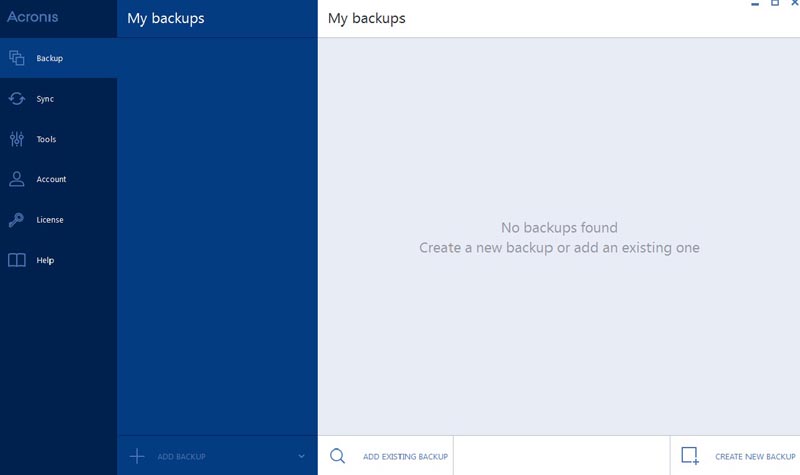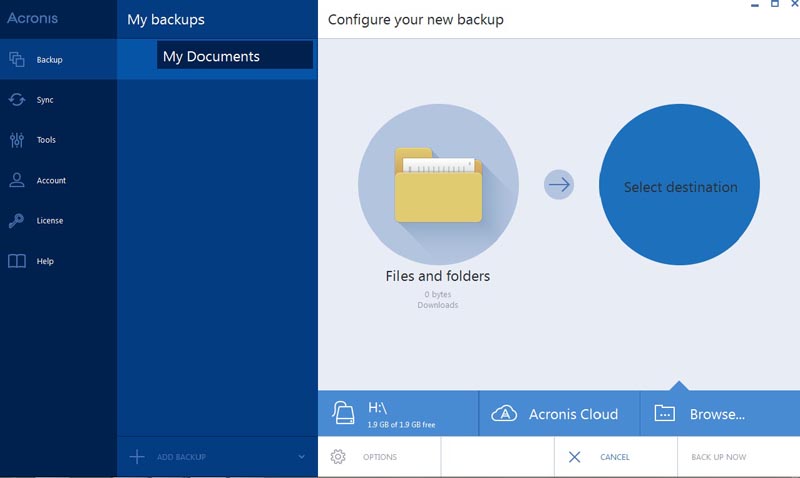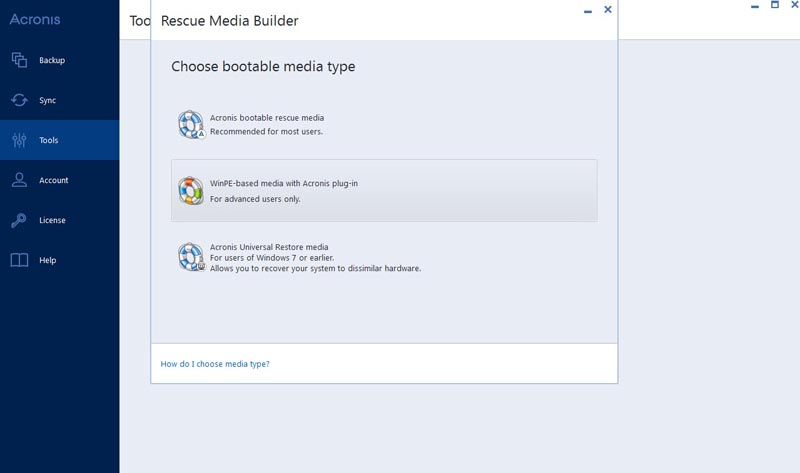Acronis True Image 2015 Review, pros and cons of the new backup software from Acronis. Comparison with the previous version 2014.
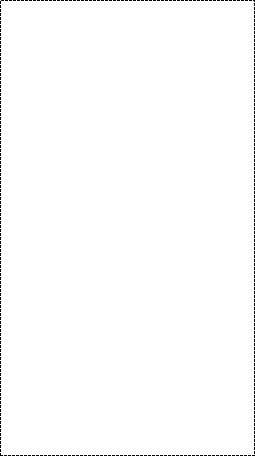
Awards
TopTenREVIEWS Recommended Acronis True Image Home
"Acronis True Image is versatile and powerful, yet fairly easy to use. The program includes wizards that walk you through each task, and you can connect to help files and customer support with just one click on the control panel".
"Acronis True Image is versatile and powerful, yet fairly easy to use. The program includes wizards that walk you through each task, and you can connect to help files and customer support with just one click on the control panel".
e-mail:
cs@cleverbridge.com
phone:
+1-866-522-6855
(Intl.: +1-312-922-8693)
fax:
+1-312-376-1854
address:
cleverbridge
360 N. Michigan Ave.
Suite 1900
Chicago, IL, 60601-3805, USA
cs@cleverbridge.com
phone:
+1-866-522-6855
(Intl.: +1-312-922-8693)
fax:
+1-312-376-1854
address:
cleverbridge
360 N. Michigan Ave.
Suite 1900
Chicago, IL, 60601-3805, USA

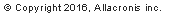




See also
Acronis True Image 2014 Review
Acronis True Image for MAC Review
Acronis Disk Director 12 Upgrade Coupon
Acronis Cloud Backup Review
Acronis True Image Synchronization Guide
Download Acronis 2015 Reviewers Guide
Acronis True Image 2014 Review
Acronis True Image for MAC Review
Acronis Disk Director 12 Upgrade Coupon
Acronis Cloud Backup Review
Acronis True Image Synchronization Guide
Download Acronis 2015 Reviewers Guide
Like this review? Share it with your friends!
Acronis True Image 2015 Review - "Upgrade or Not Upgrade"
For the past many years, Acronis has been providing their customers with new generation data protection solutions for physical, virtual, cloud and mobile environment. The award winning software, Acronis True Image is the industry best solution for data security and disaster recovery. Now, over five million users’ worldwide uses Acronis True Image to ensure the protection of their valuable data, and is widely appreciated for its power and performance. After an immense success of Acronis True Image 2014, the company has announced Acronis True Image 2015 - a totally revised and enhanced version of the software.
Screenshots
What is new in this version of Acronis True Image 2015?
In the new version, Acronis have made many improvements, to make it more powerful and user-friendly. Let us have a closer look at the new features
- Completely new user-interface
The user interface of Acronis True Image 2015 is entirely different from the previous versions. The design and usability of the software are completely modified to make it compatible with modern touch screens. It will provide an absolutely new and simplified user experience.
- Disk recovery from Acronis Cloud via Wi-Fi
Acronis True Image 2015 provides seamless support to many wireless security protocols. This includes WPA, WPA2-Personal and WPA2-Enterprise version. You can use this facility to wirelessly connect and download data from Acronis Cloud when you recover a system that has no Ethernet cable connection. Moreover, it allows migration of your OS with all installed applications to a bare-metal computer entirely using Wi-Fi.
- Automatic Deduplication
This feature saves up to 10 percent on your upload data quantity and free space on Acronis Cloud. True Image automatically analyzes the data you selected for upload and identifies two or more identical data blocks. It will upload only one block and during recovery it will duplicate the block and insert it in places where it was detected in the original.
- Improved Media Builder
The Acronis True Image 2015 includes improved and simplified media builder wizard with which the user can create Acronis bootable media and WinPE based media in a few mouse clicks.
- Entire PC backup
The new version includes a feature that will enable you to create full backup of your machine in just one click. With this feature you do not have to select individual discs and partitions to backup, instead just select the destination and True Image 2015 will do the rest for you. It makes the backup and recovery fast, easy and effortless. In addition, you will be able to recover OS, installed programs, documents, photos and all other files quickly.
In the new version, Acronis have made many improvements, to make it more powerful and user-friendly. Let us have a closer look at the new features
- Completely new user-interface
The user interface of Acronis True Image 2015 is entirely different from the previous versions. The design and usability of the software are completely modified to make it compatible with modern touch screens. It will provide an absolutely new and simplified user experience.
- Disk recovery from Acronis Cloud via Wi-Fi
Acronis True Image 2015 provides seamless support to many wireless security protocols. This includes WPA, WPA2-Personal and WPA2-Enterprise version. You can use this facility to wirelessly connect and download data from Acronis Cloud when you recover a system that has no Ethernet cable connection. Moreover, it allows migration of your OS with all installed applications to a bare-metal computer entirely using Wi-Fi.
- Automatic Deduplication
This feature saves up to 10 percent on your upload data quantity and free space on Acronis Cloud. True Image automatically analyzes the data you selected for upload and identifies two or more identical data blocks. It will upload only one block and during recovery it will duplicate the block and insert it in places where it was detected in the original.
- Improved Media Builder
The Acronis True Image 2015 includes improved and simplified media builder wizard with which the user can create Acronis bootable media and WinPE based media in a few mouse clicks.
- Entire PC backup
The new version includes a feature that will enable you to create full backup of your machine in just one click. With this feature you do not have to select individual discs and partitions to backup, instead just select the destination and True Image 2015 will do the rest for you. It makes the backup and recovery fast, easy and effortless. In addition, you will be able to recover OS, installed programs, documents, photos and all other files quickly.
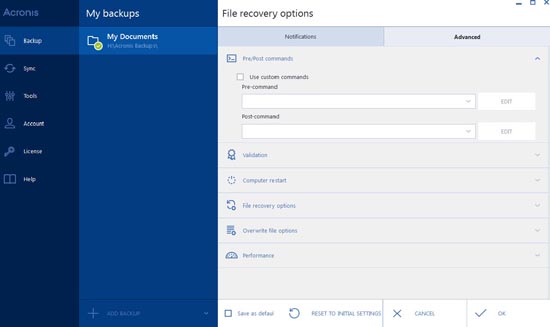
Recovery options
Features of Acronis True Image 2015
- Intuitive user interface
Acronis True Image 2015 features a very clean and uncluttered user interface. The main window features menu buttons for important functions such as Backup, Sync, Tools, Account, License and Help, arranged vertically in the side bar. It also shows the backups, buttons for add backups, operations, recover now and backup now options in a very easy accessible way.
- Simple and complete backup
The application can create a complete backup of your disc in a few simple steps and it allows you to restore your system with the exact configuration, operating system, installed programs and data intact. Unlike file or folder backup, you do not need to reinstall the OS, applications and reconfigure the system after recovery. This brings your system back in operation immediately after the recovery. It offers flexibility in choosing the backup destination and you can choose network share, CD/DVD, USB Stick, local internal or removable hard disc drives or the Acronis Cloud. It also offers many backup options, with which you can control and configure the entire backup procedure such as scheduling, image creation, backup splitting, error handling etc.
- Secure Cloud Backup
The Acronis Cloud is an indestructible destination to secure your valuable data. The data saved in the Acronis Cloud is secured with personal key encryption and you can access them anytime from devices with multiple platforms such as Windows, iOS and android. The Acronis True Image 2015 comes with 5GB cloud storage free for a period of one year. Acronis offer different plans for additional storage space in the cloud, and you are free to choose the best plan that suits best to your requirements.
- Non-stop Backup and time Explorer
Non-stop Backup function ensures continuous protection of your data or partitions. Once started, the Acronis Non-stop Backup will perform an initial full backup of the selected data, and will save the changes in protected files every five minutes. The time explorer function will help you to go back in time and select the backup point in time with which you want to restore your files, folders or complete system.
- Disc cloning and Migration
The cloning function is very useful when you want to change your HDD or upgrade it with one of larger capacity. This operation will copy the entire content of the disc to the other one. It can also be used to migrate your operating system, applications and data to new hardware. You can use either the clone disc utility or backup old drive and then recover it to the new one.
- Saves Time and Space
Acronis True Image 2015 offers multiple backup methods such as full, incremental and differential. This function help to save lot of time and disc space as it capture only the changes made in the system since the previous full backup. Also by default, it copies only hard disc sectors that contains data during backup.
- Secure Zone
It is a wonderful feature in Acronis True Image, which provide a secure partition in your hard drive to store backups. It is a simple and cost-effective method to protect your data from virus attack, software failure and other errors that too without a separate media and network connection.
- Rescue Media Builder
This feature enables the user to create a bootable media that contain a standalone version of Acronis True Image 2015. It can be used to recover PC that cannot boot due to corrupted Operating system, and backup the data survived in it. It can also be used to deploy OS on bare metal systems and create basic or dynamic volumes on it.
- Data Synchronization
Acronis True Image 2015 with Acronis Cloud offers unique data synchronization facility. When you create, edit or delete any data in the synched folder, similar action is done to the same file in all the synced folders so that you can have the same data on all your computers and mobile devices that features iOS and Android. The Acronis cloud keeps your files with the latest edits and its versions, and you can access them from anywhere when you need them.
- Intuitive user interface
Acronis True Image 2015 features a very clean and uncluttered user interface. The main window features menu buttons for important functions such as Backup, Sync, Tools, Account, License and Help, arranged vertically in the side bar. It also shows the backups, buttons for add backups, operations, recover now and backup now options in a very easy accessible way.
- Simple and complete backup
The application can create a complete backup of your disc in a few simple steps and it allows you to restore your system with the exact configuration, operating system, installed programs and data intact. Unlike file or folder backup, you do not need to reinstall the OS, applications and reconfigure the system after recovery. This brings your system back in operation immediately after the recovery. It offers flexibility in choosing the backup destination and you can choose network share, CD/DVD, USB Stick, local internal or removable hard disc drives or the Acronis Cloud. It also offers many backup options, with which you can control and configure the entire backup procedure such as scheduling, image creation, backup splitting, error handling etc.
- Secure Cloud Backup
The Acronis Cloud is an indestructible destination to secure your valuable data. The data saved in the Acronis Cloud is secured with personal key encryption and you can access them anytime from devices with multiple platforms such as Windows, iOS and android. The Acronis True Image 2015 comes with 5GB cloud storage free for a period of one year. Acronis offer different plans for additional storage space in the cloud, and you are free to choose the best plan that suits best to your requirements.
- Non-stop Backup and time Explorer
Non-stop Backup function ensures continuous protection of your data or partitions. Once started, the Acronis Non-stop Backup will perform an initial full backup of the selected data, and will save the changes in protected files every five minutes. The time explorer function will help you to go back in time and select the backup point in time with which you want to restore your files, folders or complete system.
- Disc cloning and Migration
The cloning function is very useful when you want to change your HDD or upgrade it with one of larger capacity. This operation will copy the entire content of the disc to the other one. It can also be used to migrate your operating system, applications and data to new hardware. You can use either the clone disc utility or backup old drive and then recover it to the new one.
- Saves Time and Space
Acronis True Image 2015 offers multiple backup methods such as full, incremental and differential. This function help to save lot of time and disc space as it capture only the changes made in the system since the previous full backup. Also by default, it copies only hard disc sectors that contains data during backup.
- Secure Zone
It is a wonderful feature in Acronis True Image, which provide a secure partition in your hard drive to store backups. It is a simple and cost-effective method to protect your data from virus attack, software failure and other errors that too without a separate media and network connection.
- Rescue Media Builder
This feature enables the user to create a bootable media that contain a standalone version of Acronis True Image 2015. It can be used to recover PC that cannot boot due to corrupted Operating system, and backup the data survived in it. It can also be used to deploy OS on bare metal systems and create basic or dynamic volumes on it.
- Data Synchronization
Acronis True Image 2015 with Acronis Cloud offers unique data synchronization facility. When you create, edit or delete any data in the synched folder, similar action is done to the same file in all the synced folders so that you can have the same data on all your computers and mobile devices that features iOS and Android. The Acronis cloud keeps your files with the latest edits and its versions, and you can access them from anywhere when you need them.

40% Off Acronis True Image 2018 Coupon
Use Coupon

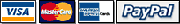
..........$34.99
.............$29.99
Acronis True Image 2018