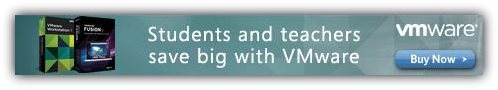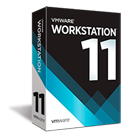

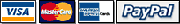
..........$246,51
UPGRADE .......... $117,81
VMware Workstation 9 Upgrade from Version 8.x, 7.x and 6.x
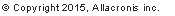




Powered by Digital River
e-mail:
Contact Digital River
phone:
+1 (952) 253-1234
+1 (952) 674-4444
address:
Digital River, Inc.
c/o oneNetworkDirect
9625 W 76th Street
Eden Prairie, MN 55344
e-mail:
Contact Digital River
phone:
+1 (952) 253-1234
+1 (952) 674-4444
address:
Digital River, Inc.
c/o oneNetworkDirect
9625 W 76th Street
Eden Prairie, MN 55344
Features comparison review of VMware Workstation 9 and VMware Fusion 5, advantages and disadvantages of both versions.
VMware Workstation 9 vs VMware Fusion 5
VMware Fusion 5 is the latest virtualization tool released for Apple's new operating system OS X Mountain Lion. It also supports the Windows 8 virtual environment and allows it to run on Mac machines. Fusion 5 is powered by 70 new features; the most important ones being described below.
Specifications of Fusion 5:
- Windows 8 technologies are accessible on Mac-based devices via the Windows 8 Metro user interface and can be viewed in either full-screen or unity mode. Windows programs can be found on Launchpad, while the Windows environment can be viewed on a HDTV through AirPlay Mirroring.
- Learning Center has been embedded into Fusion 5, providing access to demo videos about installing and running the Windows environment on Mac devices.
- The Mountain Lion server can be run inside Fusion 5. True to its name, the virtualization tool also provides support to more than 200 operating systems like Ubuntu and Windows Server.
- It supports USB 3.0, which enables high-speed data transfers in the Windows environment while using a Mac connectivity.
- Retina Display optimization in the Virtual Machine Library gives more clarity of vision for thumbnails, folders and lists.
- Since Mac machines are gaining popularity among corporate users, Fusion 5 Professional has been created by VMware especially for them. It is an advanced version of Fusion 5, with a virtual network editor that allows the creation of restricted virtual machines and also includes a commercial VMware Player 5 license.
VMware Fusion 5 is the latest virtualization tool released for Apple's new operating system OS X Mountain Lion. It also supports the Windows 8 virtual environment and allows it to run on Mac machines. Fusion 5 is powered by 70 new features; the most important ones being described below.
Specifications of Fusion 5:
- Windows 8 technologies are accessible on Mac-based devices via the Windows 8 Metro user interface and can be viewed in either full-screen or unity mode. Windows programs can be found on Launchpad, while the Windows environment can be viewed on a HDTV through AirPlay Mirroring.
- Learning Center has been embedded into Fusion 5, providing access to demo videos about installing and running the Windows environment on Mac devices.
- The Mountain Lion server can be run inside Fusion 5. True to its name, the virtualization tool also provides support to more than 200 operating systems like Ubuntu and Windows Server.
- It supports USB 3.0, which enables high-speed data transfers in the Windows environment while using a Mac connectivity.
- Retina Display optimization in the Virtual Machine Library gives more clarity of vision for thumbnails, folders and lists.
- Since Mac machines are gaining popularity among corporate users, Fusion 5 Professional has been created by VMware especially for them. It is an advanced version of Fusion 5, with a virtual network editor that allows the creation of restricted virtual machines and also includes a commercial VMware Player 5 license.
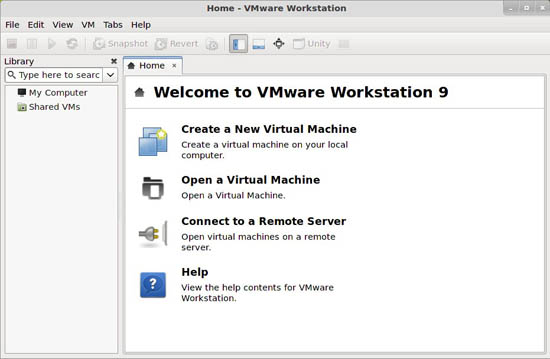
VMware Workstation 9 main menu
Workstation 9, on the other hand, is mainly designed to support Windows 8. Windows 8 virtual machines can be installed easily and configured to run on legacy operating systems.
Specifications of Workstation 9:
- All Windows 8 features are supported, even the full-screen apps and multi-touch. In addition, Workstation 9 supports HTML5, USB 3.0, Open GL 2.1 on Linux and computers using the latest Intel Ivy Bridge processors.
- Using passwords, it is possible to create restricted virtual machines where only system administrators can tweak the settings.
- The web-based user interface allows access to Workstation 9 from any mobile device having Internet connectivity; tablet and mobile phone users can access virtual machines from anywhere, without the need for plug-ins.
- It offers a higher-performance Windows XP graphics driver and provides improved support to 3D graphic applications like SolidWorks and AutoCAD.
The Verdict:
Fusion 5 continues the high standards of virtualization and cloud infrastructure associated with VMware. They find it easy to use and manage their virtual machines with the improved user interface. Fusion 5 supports both the leading operating systems Windows 8 and Mountain Lion from Microsoft and Apple respectively. Users can easily upgrade from VMware Fusion 3 or 4 to Fusion 5, and all updates of the latest version are available on the Mountain Lion notification center.
Mac users have experienced up to 40 percent performance improvement with the Fusion 5 virtualization tool when resuming their virtual machines or rebooting the Windows environment. Mobile users running virtual machines with Fusion 5 enjoy 45 percent more battery life. Business users are taking advantage of the advanced features of Fusion 5 Professional. In contrast, Workstation 9 primarily focuses on Windows 8 and its user segment consists of software testers and developers. At one-fifth the price of Workstation 9, Fusion 5 is a highly popular virtualization product from VMware.
Specifications of Workstation 9:
- All Windows 8 features are supported, even the full-screen apps and multi-touch. In addition, Workstation 9 supports HTML5, USB 3.0, Open GL 2.1 on Linux and computers using the latest Intel Ivy Bridge processors.
- Using passwords, it is possible to create restricted virtual machines where only system administrators can tweak the settings.
- The web-based user interface allows access to Workstation 9 from any mobile device having Internet connectivity; tablet and mobile phone users can access virtual machines from anywhere, without the need for plug-ins.
- It offers a higher-performance Windows XP graphics driver and provides improved support to 3D graphic applications like SolidWorks and AutoCAD.
The Verdict:
Fusion 5 continues the high standards of virtualization and cloud infrastructure associated with VMware. They find it easy to use and manage their virtual machines with the improved user interface. Fusion 5 supports both the leading operating systems Windows 8 and Mountain Lion from Microsoft and Apple respectively. Users can easily upgrade from VMware Fusion 3 or 4 to Fusion 5, and all updates of the latest version are available on the Mountain Lion notification center.
Mac users have experienced up to 40 percent performance improvement with the Fusion 5 virtualization tool when resuming their virtual machines or rebooting the Windows environment. Mobile users running virtual machines with Fusion 5 enjoy 45 percent more battery life. Business users are taking advantage of the advanced features of Fusion 5 Professional. In contrast, Workstation 9 primarily focuses on Windows 8 and its user segment consists of software testers and developers. At one-fifth the price of Workstation 9, Fusion 5 is a highly popular virtualization product from VMware.
Like this review? Share it with your friends!
Coupon code: 20%offVMwareMar15
VMware Coupon Code. VMware Workstation 11 and Fusion 7 Discount Promotional Offers.
Coupon code 20%offVMwareMar15 (click the code)
HOT! 28% Off Upgrade from Parallels & Save Use Coupon
HOT! 30% Off VMware Workstation 11 Use Promo
HOT! 30% Off VMware Workstation 11 Upgrade Use Promo
HOT! 30% Off VMware Fusion 7 Professional Use Coupon
HOT! 30% Off VMware Fusion 7 Professional Upgrade Use Coupon
HOT! 30% Off VMware Player 7 Pro Use Discount
HOT! 30% Off VMware Player 7 Pro Upgrade Use Discount
NEW! Upto 50% Vmware Upgrade Discounts Use discount
Coupon code 20%offVMwareMar15 (click the code)
HOT! 28% Off Upgrade from Parallels & Save Use Coupon
HOT! 30% Off VMware Workstation 11 Use Promo
HOT! 30% Off VMware Workstation 11 Upgrade Use Promo
HOT! 30% Off VMware Fusion 7 Professional Use Coupon
HOT! 30% Off VMware Fusion 7 Professional Upgrade Use Coupon
HOT! 30% Off VMware Player 7 Pro Use Discount
HOT! 30% Off VMware Player 7 Pro Upgrade Use Discount
NEW! Upto 50% Vmware Upgrade Discounts Use discount