

Acronis Backup & Recovery 12.5 Workstation Coupon 5% Discount Code, read our review and how to create a backup plan guide.
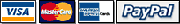
............$69
incl. Acronis Advantage Premier
Acronis Backup for PC 12.5 Promo Discount Offers:
HOT! 5% Off Acronis Backup for PC 12.5 Use Coupon
Coupon Code: no code needed
HOT! 5% Off Acronis Backup Advanced for PC 12.5 Use Coupon
Coupon Code: no code needed
HOT! 5% Off Acronis Backup for Windows Server 12.5 Use Coupon
Coupon Code: no code needed
33% Off Upgrade to Acronis Backup for PC 12.5 Use Promo
Coupon Code: no code needed
Download Acronis Backup for PC 12.5
HOT! 5% Off Acronis Backup for PC 12.5 Use Coupon
Coupon Code: no code needed
HOT! 5% Off Acronis Backup Advanced for PC 12.5 Use Coupon
Coupon Code: no code needed
HOT! 5% Off Acronis Backup for Windows Server 12.5 Use Coupon
Coupon Code: no code needed
33% Off Upgrade to Acronis Backup for PC 12.5 Use Promo
Coupon Code: no code needed
Download Acronis Backup for PC 12.5

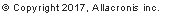




e-mail:
cs@cleverbridge.com
phone:
+1-866-522-6855
(Intl.: +1-312-922-8693)
fax:
+1-312-376-1854
address:
cleverbridge
360 N. Michigan Ave.
Suite 1900
Chicago, IL, 60601-3805, USA
cs@cleverbridge.com
phone:
+1-866-522-6855
(Intl.: +1-312-922-8693)
fax:
+1-312-376-1854
address:
cleverbridge
360 N. Michigan Ave.
Suite 1900
Chicago, IL, 60601-3805, USA
Acronis Backup and Recovery 11 Workstation Review
Acronis Backup and Recovery 11 Workstation is the perfect backup and recovery software for individuals or small organizations for local backup and restore non-server windows based computers. If you compare Acronis True Image Home 2013 with Acronis Backup and Recovery 11 Workstation the latest has some unique features, such as:
- Integrated Acronis Disk Director Lite with the basic disk management abilities
- UEFI and GPT disks support
- Partition alignment
- Personal vaults
- Many other useful features which I would like to show you in this review
Here is the first screen you see when you launch an installation file
Acronis Backup and Recovery 11 Workstation is the perfect backup and recovery software for individuals or small organizations for local backup and restore non-server windows based computers. If you compare Acronis True Image Home 2013 with Acronis Backup and Recovery 11 Workstation the latest has some unique features, such as:
- Integrated Acronis Disk Director Lite with the basic disk management abilities
- UEFI and GPT disks support
- Partition alignment
- Personal vaults
- Many other useful features which I would like to show you in this review
Here is the first screen you see when you launch an installation file

As you can see the software will automatically check the latest build of the program and download it if needed. You also have an option to select "Extract installation files" to save Acronis Backup and Recovery 11 Workstation components of the program as a separate .msi files.
Keep in mind that if you install the trial version of Acronis Backup and Recovery 11 Workstation then your previous full version of the program, e.g. Acronis Backup and Recovery 10 Workstation or Echo Workstation may turn into trial mode. So it is advised to uninstall the full versions first.
Note that if you do not have Microsoft Installer 3.1 installed the software install it first and reboot your system.
Keep in mind that if you install the trial version of Acronis Backup and Recovery 11 Workstation then your previous full version of the program, e.g. Acronis Backup and Recovery 10 Workstation or Echo Workstation may turn into trial mode. So it is advised to uninstall the full versions first.
Note that if you do not have Microsoft Installer 3.1 installed the software install it first and reboot your system.
Alternatively you can download MS Installer from Microsoft website using the following link http://support.microsoft.com/kb/893803
While you proceed with installation you will have to specify the account under which the component's service (Acronis Backup & Recovery 11 Agent Core) will run when the component is installed.
While you proceed with installation you will have to specify the account under which the component's service (Acronis Backup & Recovery 11 Agent Core) will run when the component is installed.
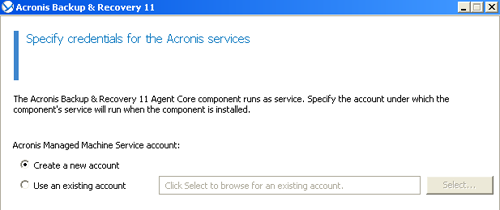
Note that if you choose "Use an existing account" you cannot choose an account without password.
What is new in Acronis Backup and Recovery 11 Workstation?
- Installation is very simple due to new installer
- New GUI of the program make the usage easy and comfortable
- Advanced replication. Create a copy of the backup for redundancy and schedule the time of the backup creation if needed.
- Browse vaults for the backed up data
- UEFI / GPT disk supports. Full support for UEFI and GPT allows you to recover BIOS-based systems to UEFI-based and vice versa
- SSD (solid state drive) support. During the recovery process Acronis Backup and Recovery 11 Workstation automatically creates partition alignment which is required for SSD disks
- Ability to use Universal Restore without recovery, it means that Universal Restore will be applied to the operating system which is installed on the computer. In case of several operating systems you will have the choice.
- You can now export and import backup plan in .xml format to another computer
- Ability to merge a huge amount of incremental or differential backups into full
Here is the main program window:
What is new in Acronis Backup and Recovery 11 Workstation?
- Installation is very simple due to new installer
- New GUI of the program make the usage easy and comfortable
- Advanced replication. Create a copy of the backup for redundancy and schedule the time of the backup creation if needed.
- Browse vaults for the backed up data
- UEFI / GPT disk supports. Full support for UEFI and GPT allows you to recover BIOS-based systems to UEFI-based and vice versa
- SSD (solid state drive) support. During the recovery process Acronis Backup and Recovery 11 Workstation automatically creates partition alignment which is required for SSD disks
- Ability to use Universal Restore without recovery, it means that Universal Restore will be applied to the operating system which is installed on the computer. In case of several operating systems you will have the choice.
- You can now export and import backup plan in .xml format to another computer
- Ability to merge a huge amount of incremental or differential backups into full
Here is the main program window:
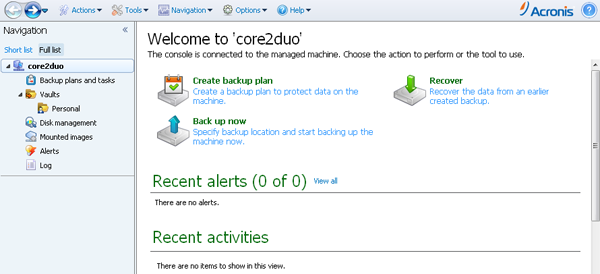
As you can see there is so-called "Backup Plan" which you will not see in Acronis True Image Home 2012. Backup plan is just more detailed way to manage backup in comparison with True Image Home 2012. But still I have found coincidence between Acronis Backup and Recovery 11 Workstation and Acronis True Image Home 2012 and this is "backup schemes" options. In Backup and Recovery they are: simple (on schedule), GFS (translated as grandfather-father-son and means that program keeps daily backups for the last several days, weekly backups for the last several weeks and monthly backups for a year or more. In True Image 2012 backup schemes are more simple, you may see short guides from Backup and Recovery tab -> Disk and Partition backup - > Disk backup options -> Backup scheme.
Under "Action" tab you will see an option to create "Personal Vault", which cannot be found in True Image 2012. Personal vault is just a storage location for your backup archives and it is not obligatory to store backups and images in this location. Acronis just advice you to do so because vault is associated with archives metadata which makes backup operations faster and more convenient.
Why to use Acronis vaults?
For example you created a lot of backups or images and do not remember paths to it, in this case you will have to look through many folders when you finally find them. In case you store backups and images in vaults you will spend a few seconds as they are shown in a program under Navigation tab. Vaults can be created on local drive, network share, FTP servers, flash drives, external disks, Acronis Online Storage and tape devices.
Why to use Acronis vaults?
For example you created a lot of backups or images and do not remember paths to it, in this case you will have to look through many folders when you finally find them. In case you store backups and images in vaults you will spend a few seconds as they are shown in a program under Navigation tab. Vaults can be created on local drive, network share, FTP servers, flash drives, external disks, Acronis Online Storage and tape devices.
In example above Personal vault is created as "test".
Another handy tool is Acronis Disk Director Lite which can be found under Navigation -> Disk Management.
Another handy tool is Acronis Disk Director Lite which can be found under Navigation -> Disk Management.
Acronis Disk Director embedded in Backup and Recovery 11 Workstation allows you:
- Clone disks
- Convert disks
- Create, format and delete volumes
- Change disk partition style between MBR and GPT
- Clone disks
- Convert disks
- Create, format and delete volumes
- Change disk partition style between MBR and GPT
See Acronis Backup and Recovery 11 Workstation video tutorial online

Read also
Acronis Backup for PC 12 Review and Features Comparison with version 11.7
Acronis Backup and Recovery 11.5 Advanced Workstation Review
Acronis Backup and Recovery 11.5 Server for Windows Review
Acronis Backup for Linux Server 12 Review
Acronis Backup and Recovery 11.5 Advanced Server for Windows Review
Acronis Backup and Recovery 11.5 Advanced Server SBS Review
Acronis Backup for PC 12 Review and Features Comparison with version 11.7
Acronis Backup and Recovery 11.5 Advanced Workstation Review
Acronis Backup and Recovery 11.5 Server for Windows Review
Acronis Backup for Linux Server 12 Review
Acronis Backup and Recovery 11.5 Advanced Server for Windows Review
Acronis Backup and Recovery 11.5 Advanced Server SBS Review
Like this review? Share it with your friends!
............$59.82































