

Spotmau PowerSuite Golden Edition 2012 Coupon Code 20% Discount Price, features comparison with Acronis True Image Home.
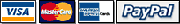
............$55.96
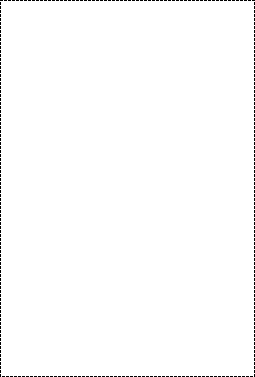
Awards
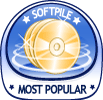



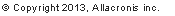




Other data recovery software
Spotmau PowerSuite 2012
Recover My Files Data Recovery
Recover My Files Professional
Recover My Email
Digital Rescue Premium
Spotmau PowerSuite 2012
Recover My Files Data Recovery
Recover My Files Professional
Recover My Email
Digital Rescue Premium
Upgrade ...............$23,96
Spotmau Coupon Code. Spotmau PowerSuite Golden Edition 2012 Promotional Discount Offers
$8 Off Spotmau PowerSuite 2012 Use Discount
Coupon Code: no code needed
$14 Off Spotmau PowerSuite Golden Edition Use Discount
Coupon Code: no code needed
20% Off Spotmau PowerSuite Golden Edition Upgrade Use Discount
Coupon Code: no code needed
$10 Off Spotmau BootSuite 2012 Use Discount
Coupon Code: no code needed
$8 Off Spotmau PowerSuite 2012 Use Discount
Coupon Code: no code needed
$14 Off Spotmau PowerSuite Golden Edition Use Discount
Coupon Code: no code needed
20% Off Spotmau PowerSuite Golden Edition Upgrade Use Discount
Coupon Code: no code needed
$10 Off Spotmau BootSuite 2012 Use Discount
Coupon Code: no code needed
Powered by Digital River
e-mail:
Contact Digital River
phone:
+1 (952) 253-1234
+1 (952) 674-4444
address:
Digital River, Inc.
c/o oneNetworkDirect
9625 W 76th Street
Eden Prairie, MN 55344
e-mail:
Contact Digital River
phone:
+1 (952) 253-1234
+1 (952) 674-4444
address:
Digital River, Inc.
c/o oneNetworkDirect
9625 W 76th Street
Eden Prairie, MN 55344
Spotmau PowerSuite Golden Edition 2012 Review
Spotmau PowerSuite Golden is a combination of two great software - PowerSuite and BootSuite. The software combines a wide range of features including data backup, restore and recovery, PC optimization and speed up, clone hard drive and the ability to boot any computer in case it is completely unbootable due to OS crash or virus attack, etc.
The installation package of Spotmau PowerSuite Golden is about 400 Mb so it will not take you long to download the file with good Internet connection speed. I suppose everybody likes to test the software before buying it, unfortunately there is no trial version for this product on Spotmau official site.
Spotmau PowerSuite Golden features comparison with Acronis True Image Home
When you finished the installation of Spotmau PowerSuite Golden you have two icons, one for PowerSuite and one for BootSuite (ability to create bootable CD/DVD and flash drives).
Spotmau PowerSuite Golden is a combination of two great software - PowerSuite and BootSuite. The software combines a wide range of features including data backup, restore and recovery, PC optimization and speed up, clone hard drive and the ability to boot any computer in case it is completely unbootable due to OS crash or virus attack, etc.
The installation package of Spotmau PowerSuite Golden is about 400 Mb so it will not take you long to download the file with good Internet connection speed. I suppose everybody likes to test the software before buying it, unfortunately there is no trial version for this product on Spotmau official site.
Spotmau PowerSuite Golden features comparison with Acronis True Image Home
When you finished the installation of Spotmau PowerSuite Golden you have two icons, one for PowerSuite and one for BootSuite (ability to create bootable CD/DVD and flash drives).

PowerSuite includes the following options:
- Check and TuneUp. Set of tools for Windows speedup, cleanup and customization. Acronis True Image also includes these options.
- Privacy and Security. Here you can create so called Personal Safe, special password-protected hidden partition to store your private information. Unlike Acronis Secure Zone (special hidden partition to store backup files and images), Personal Safe is not visible under Disk Management (right-click My Computer -> Manage -> Disk Management). Privacy and security also includes Privacy Cleaner (delete Internet activity), File Shredder (permanently delete files from your hard drive) and File Encryption, Acronis True Image Home doesn’t include this feature.
- Data Recovery. This feature is not available in Acronis True Image Home and I hope in the future 2013 it will be changed. PowerSuite includes several ways you can recover deleted data, in most cases Smart Recovery will help you to find deleted or lost files, if it doesn’t help then you may try Common Recovery, this type of recovery will help you to restore deleted files from corrupted or formatted partition on local or removable drive. In case the above mentioned ways of recovery doesn’t help you can try Advanced Recovery which uses Raw Recovery method, it will take more time and rename recovered file names.
- Disk Management. Here you can perform disk or partition backup, clone to another hard drive, backup or restore file, folder, the whole hard disk or partition. Disk backup create the whole drive image including your operating system, applications, e-mail accounts and all data, so in case of hard drive crashes you can replace it and restore the image from external drive using bootable CD/DVD or flash drive. The image will be one file with *.pch ending. Note that partition and disk backup doesn’t support CD/DVD/Blu-Ray discs and can be performed only to external devices, in this question Acronis True Image Home is step ahead. Acronis True Image Home supports the following storage media for disk/partition backup: internal drive, external devices, CD/DVD/Blu-Ray discs, FTP server, NAS devices. True Image can also perform so called online backup to store backup files on removable storage (Acronis servers).
- Password and Key Finder. Allows you to search different types of lost passwords for Windows Live, MSN, Hotmail, Outlook, Access, Gmail, Yahoo, Windows auto logon, IE AutoComplete, dial-up and so on. In case you reinstall Windows or Office this option is indispensable to find your product ID. Acronis True Image Home doesn’t include this option.
Conclusion
Both software are good in their niche, Spotmau PowerSuite Golden is more universal in comparison with Acronis True Image Home. But still the software from Acronis has such unique options like synchronization, try&decide mode, startup recovery manager, ability to restore the system to different hardware (motherboard, CPU, video card, etc.) and some others which you won’t see in PowerSuite. I suppose that Acronis True Image is more tuned for backup/restore and disk management operations in comparison with Spotmau PowerSuite Golden. You can read more about all these options and features in Acronis True Image 2013 Review.
- Check and TuneUp. Set of tools for Windows speedup, cleanup and customization. Acronis True Image also includes these options.
- Privacy and Security. Here you can create so called Personal Safe, special password-protected hidden partition to store your private information. Unlike Acronis Secure Zone (special hidden partition to store backup files and images), Personal Safe is not visible under Disk Management (right-click My Computer -> Manage -> Disk Management). Privacy and security also includes Privacy Cleaner (delete Internet activity), File Shredder (permanently delete files from your hard drive) and File Encryption, Acronis True Image Home doesn’t include this feature.
- Data Recovery. This feature is not available in Acronis True Image Home and I hope in the future 2013 it will be changed. PowerSuite includes several ways you can recover deleted data, in most cases Smart Recovery will help you to find deleted or lost files, if it doesn’t help then you may try Common Recovery, this type of recovery will help you to restore deleted files from corrupted or formatted partition on local or removable drive. In case the above mentioned ways of recovery doesn’t help you can try Advanced Recovery which uses Raw Recovery method, it will take more time and rename recovered file names.
- Disk Management. Here you can perform disk or partition backup, clone to another hard drive, backup or restore file, folder, the whole hard disk or partition. Disk backup create the whole drive image including your operating system, applications, e-mail accounts and all data, so in case of hard drive crashes you can replace it and restore the image from external drive using bootable CD/DVD or flash drive. The image will be one file with *.pch ending. Note that partition and disk backup doesn’t support CD/DVD/Blu-Ray discs and can be performed only to external devices, in this question Acronis True Image Home is step ahead. Acronis True Image Home supports the following storage media for disk/partition backup: internal drive, external devices, CD/DVD/Blu-Ray discs, FTP server, NAS devices. True Image can also perform so called online backup to store backup files on removable storage (Acronis servers).
- Password and Key Finder. Allows you to search different types of lost passwords for Windows Live, MSN, Hotmail, Outlook, Access, Gmail, Yahoo, Windows auto logon, IE AutoComplete, dial-up and so on. In case you reinstall Windows or Office this option is indispensable to find your product ID. Acronis True Image Home doesn’t include this option.
Conclusion
Both software are good in their niche, Spotmau PowerSuite Golden is more universal in comparison with Acronis True Image Home. But still the software from Acronis has such unique options like synchronization, try&decide mode, startup recovery manager, ability to restore the system to different hardware (motherboard, CPU, video card, etc.) and some others which you won’t see in PowerSuite. I suppose that Acronis True Image is more tuned for backup/restore and disk management operations in comparison with Spotmau PowerSuite Golden. You can read more about all these options and features in Acronis True Image 2013 Review.
Like this review? Share it with your friends!






























