

Powered by CleverBridge
e-mail:
cs@cleverbridge.com
phone:
+1-866-522-6855
(Intl.: +1-312-922-8693)
fax:
+1-312-376-1854
address:
cleverbridge
360 N. Michigan Ave.
Suite 1900
Chicago, IL, 60601-3805, USA
e-mail:
cs@cleverbridge.com
phone:
+1-866-522-6855
(Intl.: +1-312-922-8693)
fax:
+1-312-376-1854
address:
cleverbridge
360 N. Michigan Ave.
Suite 1900
Chicago, IL, 60601-3805, USA

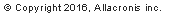




Like this review? Share it with your friends!
Acronis True Image 2017 vs Paragon Hard Disk Manager 15 Suite Comparison
Acronis True Image 2017 vs Paragon Hard Disk Manager 15 Suite Comparison Review.
Check also
Acronis 2018 vs 2017 Comparison Review
80% Off Discount Coupon Acronis True Image 2017 Premium New Generation
Acronis True Image 2017 Upgrade Coupon and New Features Review
Acronis True Image 2017 Review and Coupon Codes
Acronis True Image Small Office Review and Coupon Code
Acronis True Image Cloud Review and upto 50% Discount Coupons
Acronis True Image 2015 Upgrade Coupon
Version Comparisons
Acronis 2018 vs 2017 Comparison Review
80% Off Discount Coupon Acronis True Image 2017 Premium New Generation
Acronis True Image 2017 Upgrade Coupon and New Features Review
Acronis True Image 2017 Review and Coupon Codes
Acronis True Image Small Office Review and Coupon Code
Acronis True Image Cloud Review and upto 50% Discount Coupons
Acronis True Image 2015 Upgrade Coupon
Version Comparisons
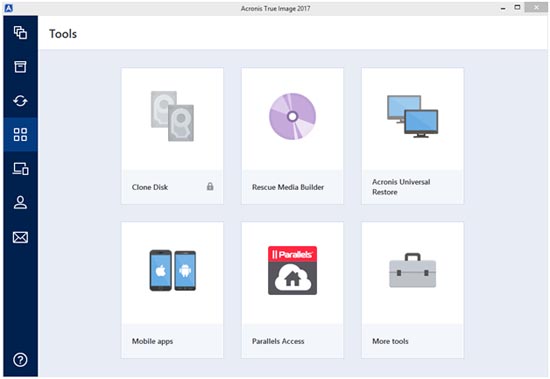
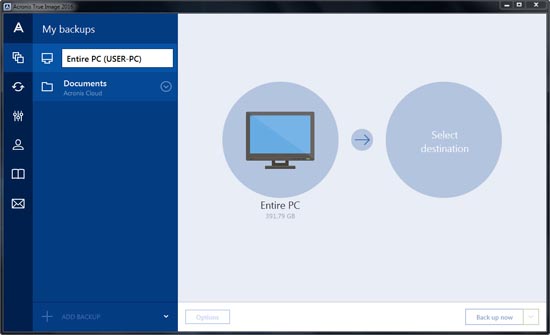
Features of Acronis True Image 2017
- It comes with a search tool that can help you search and retrieve files within the backup environment.
- The software comes with an enhanced NAS support, which means your storage devices can be detected automatically regardless of whether they are connected wirelessly or physically.
- The backup source has three main components; Entire PC, Disk and Partition, and Files & Folders- this makes backup easier and faster as you only need to click on the place you need to backup without searching the entire Backup source.
- Comes with unlimited secure cloud feature, and that means, the software can manage small, office and family backups, thus it can handle multiple computers and mobile devices such as iPhone, iPods, android devices, and tablets, at the same time.
- Quickly restore from your Cloud backup system. You can also restore your Operating system from the cloud, likewise, all applications and data items can be restored directly from the cloud , to an existing computer or a separate device. You can separate and restore specific data out of a group of data from the cloud, as well.
- It comes with a search tool that can help you search and retrieve files within the backup environment.
- The software comes with an enhanced NAS support, which means your storage devices can be detected automatically regardless of whether they are connected wirelessly or physically.
- The backup source has three main components; Entire PC, Disk and Partition, and Files & Folders- this makes backup easier and faster as you only need to click on the place you need to backup without searching the entire Backup source.
- Comes with unlimited secure cloud feature, and that means, the software can manage small, office and family backups, thus it can handle multiple computers and mobile devices such as iPhone, iPods, android devices, and tablets, at the same time.
- Quickly restore from your Cloud backup system. You can also restore your Operating system from the cloud, likewise, all applications and data items can be restored directly from the cloud , to an existing computer or a separate device. You can separate and restore specific data out of a group of data from the cloud, as well.
Paragon Hard Disk Manager 15 Suite
Paragon Hard Disk Manager 15 Suite comes with full range of backup, partitioning and recovery solutions, it also provides very fast migration to new hard drives, SSDs and all brands of virtual devices. This is the software you need to get a secure data wiping on SSDs, it also comes with an upgraded and embedded Recovery Media Builder, version 3.0, alongside support for Windows 10. You donít have to pay the full price at the beginning to own this software, for a log price of $49.95 , you can get a demo version of this software that you can try before buying the real complete version.
The software comes with some excellent backup and recovery features, aside the major backup technology, it also offers a Smart backup wizard that helps you backup only what you need, and according to the type of data you need to backup and protect.
This software is supported on wide range of Operating systems, including; Windows 7, Windows 8, Windows 8.1, Windows 10, Windows Vista, Windows XP AND Mac. This software also supports a wide range of hardware interfaces, these include; PC card storage devices, SATA, and SCSI.
Paragon Hard Disk Manager 15 Suite comes with full range of backup, partitioning and recovery solutions, it also provides very fast migration to new hard drives, SSDs and all brands of virtual devices. This is the software you need to get a secure data wiping on SSDs, it also comes with an upgraded and embedded Recovery Media Builder, version 3.0, alongside support for Windows 10. You donít have to pay the full price at the beginning to own this software, for a log price of $49.95 , you can get a demo version of this software that you can try before buying the real complete version.
The software comes with some excellent backup and recovery features, aside the major backup technology, it also offers a Smart backup wizard that helps you backup only what you need, and according to the type of data you need to backup and protect.
This software is supported on wide range of Operating systems, including; Windows 7, Windows 8, Windows 8.1, Windows 10, Windows Vista, Windows XP AND Mac. This software also supports a wide range of hardware interfaces, these include; PC card storage devices, SATA, and SCSI.
Features
- Paragon Hard Disk Manager 15 Suite comes has a powerful and advance encryption standard (AES) support, that can provide optimum protection against data theft.
- The software is fortified with a System state Data backup support, and that is a special option that release an automatic backup for the critical system settings, and this does not interfere with the data stored on the system partition. With this feature, you can easily create a backup for the image of the system in order to restore all Microsoft applications back.
- The all new File-level backup and restore for virtual containers, is a new feature included in this new software. This is an innovative backup technique that can create another level or option of data backup, therefore performances of the system are increased as the feature can produce both sector level and file level storage and backup.
- Comes with Encryption and password protection for your backups. This feature helps you avoid any unauthorized access to such backup files and folders. There is a backup wizard within which you can easily encrypt such backup files.
- You can make use of asynchronous backup feature to improve the write-operations of your backup. This feature will simply increase the speed at which you backup files and folders, through the use of asynchronous write-operations.
- You can also restore from the VD wizard- this feature can help you backup the entire disk or separate your hard disk partitions through a special optimized VHD backup technology.
- The new Paragon recovery media version 3.0 is completely embedded into this software product, and it boasts of many other options, thus improving the stability and usability of the software.
- Comes with Disaster recovery for Apple Boot camp. This feature protects the dual boot operations on Mac especially from Windows or Linux recovery environment.
- Provides Incremental backup to VD - this feature ensures that you can increase your backup incrementally. This means when the backup storage is full, it can compress some backup components base on the backup storage retirement, therefore incremental backup chains will be allowed to merge with already backup files and folders. This means your contents will be updated without any hassle.
- Wiping SSD feature is a feature that is user-friendly and it is basically used in removing the SSDís of many manufacturers.
- It also comes with a re-designed Graphical user Interface and it is even much easier to detect new functions . The Legacy functions from the old software GUI has been hidden by default but you can recall them from the new GUI.
- It provides ďany backup destinationĒ feature. This feature works on both mounted and un-mounted partitions, alongside eternal storages such as CDs and DVDs, and hidden partitions.
- Comes with Selective Restore feature, and this feature helps you extract files and folders from the backup image through the Restore Wizard, without any need to restore an entire image.
- Paragon Hard Disk Manager 15 Suite comes has a powerful and advance encryption standard (AES) support, that can provide optimum protection against data theft.
- The software is fortified with a System state Data backup support, and that is a special option that release an automatic backup for the critical system settings, and this does not interfere with the data stored on the system partition. With this feature, you can easily create a backup for the image of the system in order to restore all Microsoft applications back.
- The all new File-level backup and restore for virtual containers, is a new feature included in this new software. This is an innovative backup technique that can create another level or option of data backup, therefore performances of the system are increased as the feature can produce both sector level and file level storage and backup.
- Comes with Encryption and password protection for your backups. This feature helps you avoid any unauthorized access to such backup files and folders. There is a backup wizard within which you can easily encrypt such backup files.
- You can make use of asynchronous backup feature to improve the write-operations of your backup. This feature will simply increase the speed at which you backup files and folders, through the use of asynchronous write-operations.
- You can also restore from the VD wizard- this feature can help you backup the entire disk or separate your hard disk partitions through a special optimized VHD backup technology.
- The new Paragon recovery media version 3.0 is completely embedded into this software product, and it boasts of many other options, thus improving the stability and usability of the software.
- Comes with Disaster recovery for Apple Boot camp. This feature protects the dual boot operations on Mac especially from Windows or Linux recovery environment.
- Provides Incremental backup to VD - this feature ensures that you can increase your backup incrementally. This means when the backup storage is full, it can compress some backup components base on the backup storage retirement, therefore incremental backup chains will be allowed to merge with already backup files and folders. This means your contents will be updated without any hassle.
- Wiping SSD feature is a feature that is user-friendly and it is basically used in removing the SSDís of many manufacturers.
- It also comes with a re-designed Graphical user Interface and it is even much easier to detect new functions . The Legacy functions from the old software GUI has been hidden by default but you can recall them from the new GUI.
- It provides ďany backup destinationĒ feature. This feature works on both mounted and un-mounted partitions, alongside eternal storages such as CDs and DVDs, and hidden partitions.
- Comes with Selective Restore feature, and this feature helps you extract files and folders from the backup image through the Restore Wizard, without any need to restore an entire image.

40% Off Acronis True Image 2018 Coupon
Use Coupon

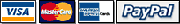
..........$44.99
.............$19.99
Acronis True Image 2018































