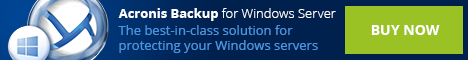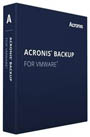
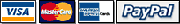
............ $389.35
User Guide (4.8 MB in .pdf)
Data Sheet (1.7 MB in .pdf)
Virtualization software
Parallels Desktop 10 for MAC
VMware Workstation 11
VMware Fusion 5
Data Sheet (1.7 MB in .pdf)
Virtualization software
Parallels Desktop 10 for MAC
VMware Workstation 11
VMware Fusion 5
Acronis Backup for Vmware 9 Coupon 35% Off, include free Universal Restore.

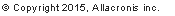




e-mail:
cs@cleverbridge.com
phone:
+1-866-522-6855
(Intl.: +1-312-922-8693)
fax:
+1-312-376-1854
address:
cleverbridge
360 N. Michigan Ave.
Suite 1900
Chicago, IL, 60601-3805, USA
cs@cleverbridge.com
phone:
+1-866-522-6855
(Intl.: +1-312-922-8693)
fax:
+1-312-376-1854
address:
cleverbridge
360 N. Michigan Ave.
Suite 1900
Chicago, IL, 60601-3805, USA
Acronis Backup & Recovery 11 Advanced Server Virtual Edition Review
Acronis Backup and Recovery 11 Advanced Server Virtual Edition combines physical and virtual computer backup and recovery ability in one solution. It means that using Acronis Management Console you can manage, backup and restore remote workstations and remote virtual machines! Moreover Acronis doesnít limit the number of virtual machines you can manage with a single license of Acronis Backup and Recovery 11 Advanced Server Virtual Edition. You can easily perform virtual to physical migration (V2P) and physical to virtual (P2V).
The following virtual machines are supported:
- VMware vSphere / ESX / ESXi
- VMware vCloud Director
- Microsoft Hyper-V
- Citrix XenServer
- Red Hat Enterprise Virtualization / KVM
- Parallels Server 4 Bare Metal
With the basic set of components the software requires about 917 Mb of free space. I installed the following components:
- Acronis Backup and Recovery 11 Agent Core;
- Acronis Backup and Recovery 11 Agent for Windows;
- Acronis Backup and Recovery 11 Bootable Media Builder;
- Acronis Backup and Recovery 11 Command line tool;
- Acronis Backup and Recovery 11 tray Monitor;
- Acronis Backup and Recovery 11 Management Console.
Acronis Backup and Recovery 11 Advanced Server Virtual Edition combines physical and virtual computer backup and recovery ability in one solution. It means that using Acronis Management Console you can manage, backup and restore remote workstations and remote virtual machines! Moreover Acronis doesnít limit the number of virtual machines you can manage with a single license of Acronis Backup and Recovery 11 Advanced Server Virtual Edition. You can easily perform virtual to physical migration (V2P) and physical to virtual (P2V).
The following virtual machines are supported:
- VMware vSphere / ESX / ESXi
- VMware vCloud Director
- Microsoft Hyper-V
- Citrix XenServer
- Red Hat Enterprise Virtualization / KVM
- Parallels Server 4 Bare Metal
With the basic set of components the software requires about 917 Mb of free space. I installed the following components:
- Acronis Backup and Recovery 11 Agent Core;
- Acronis Backup and Recovery 11 Agent for Windows;
- Acronis Backup and Recovery 11 Bootable Media Builder;
- Acronis Backup and Recovery 11 Command line tool;
- Acronis Backup and Recovery 11 tray Monitor;
- Acronis Backup and Recovery 11 Management Console.
You may read ABR 11 components description in ABR11 Advanced Workstation review.
I previously had Acronis Migrate Easy 7 installed and the software prompted me to delete it first. I donít know why two different products from the same company canít be installed simultaneously on one computer but I can tell you for sure that Clone Disk option is also available in ABR 11 Advanced Server Virtual.
Installation went smooth and took about 10 minutes and didnít require rebooting the system. The main window of the program is pretty much the same as in Backup and Recovery 11 Advanced Server. Here is a screenshot:
I previously had Acronis Migrate Easy 7 installed and the software prompted me to delete it first. I donít know why two different products from the same company canít be installed simultaneously on one computer but I can tell you for sure that Clone Disk option is also available in ABR 11 Advanced Server Virtual.
Installation went smooth and took about 10 minutes and didnít require rebooting the system. The main window of the program is pretty much the same as in Backup and Recovery 11 Advanced Server. Here is a screenshot:
As you can see from the screenshot above the following options are available to manage local computer:
- Create backup plan. Choose what to backup, where to save it, schedule the backup task and use backup options;
- Recover. Recover from previously created image of the system or restore separate files and folders;
- Vaults. Create Centralized and Personal vaults to store backups and images. Vaults are network storage location for backups, it is not necessary to backup and recover from vaults, but it is more convenient to use it eg. simplier to find backups as they are all shown in the vaults. The difference between Centralized and Personal vaults is simple, personal vaults are specific to certain computer in the network, centralized vault can be used by any computer in the network.
- Tape management. Backup to tape devices and recover from it;
- Disk management. The built-in Acronis Disk Director Lite software allows you to perform simple hard drive management operations such as create, resize, delete volume, clone disk, convert GPT to MBR (vice versa), and some others. Read Acronis Disk Director 11 Home review for complete list of features;
- Create Acronis bootable disc. Tools -> Create bootable media. You can use CD/DVD/Blu-ray disc or flash drives as bootable rescue media. Use Acronis bootable disc in case your system is completely unbootable to restore the image of the system.
Simple instructions how to manage remote computer.
- First of all you should install the agent on the remote computer. Agent is a separate license of Acronis software (eg. for non server versions of Windows it can be Acronis Backup and Recovery 11 Workstation, for server versions Acronis Backup and Recovery 11 Server for Windows).
- Click Tools -> Install Acronis components. Choose a computer you want to install the agent on.
- Create backup plan. Choose what to backup, where to save it, schedule the backup task and use backup options;
- Recover. Recover from previously created image of the system or restore separate files and folders;
- Vaults. Create Centralized and Personal vaults to store backups and images. Vaults are network storage location for backups, it is not necessary to backup and recover from vaults, but it is more convenient to use it eg. simplier to find backups as they are all shown in the vaults. The difference between Centralized and Personal vaults is simple, personal vaults are specific to certain computer in the network, centralized vault can be used by any computer in the network.
- Tape management. Backup to tape devices and recover from it;
- Disk management. The built-in Acronis Disk Director Lite software allows you to perform simple hard drive management operations such as create, resize, delete volume, clone disk, convert GPT to MBR (vice versa), and some others. Read Acronis Disk Director 11 Home review for complete list of features;
- Create Acronis bootable disc. Tools -> Create bootable media. You can use CD/DVD/Blu-ray disc or flash drives as bootable rescue media. Use Acronis bootable disc in case your system is completely unbootable to restore the image of the system.
Simple instructions how to manage remote computer.
- First of all you should install the agent on the remote computer. Agent is a separate license of Acronis software (eg. for non server versions of Windows it can be Acronis Backup and Recovery 11 Workstation, for server versions Acronis Backup and Recovery 11 Server for Windows).
- Click Tools -> Install Acronis components. Choose a computer you want to install the agent on.
- When agent is installed, click Connect -> New Connection -> Manage a remote machine. Specify computerís name.
- Now you can backup and recover remote computer.
Advantages of Acronis Backup and Recovery 11 Virtual Edition
- Virtual edition have the same set of features and tools for local and remote management plus the ability to backup and recover virtual machines;
- Free Acronis Universal Restore is included into the license price;
- Unlimited number of virtual to physical (V2P), physical to virtual (P2V) and virtual to virtual migrations (V2V);
- There is no need to install agents on VMware and Hyper-V virtual machines to backup them remotely. What does it mean? It means that you save money because every agent is a separate license and requires additional cost.
Supported OS
- Windows XP Professional SP2+ (x86, x64)
- Windows 2000 SP4 - all editions except for the Datacenter edition
- Windows Server 2003/2003 R2 - the Standard, Enterprise, Small Business Server editions (x86, x64)
- Windows Vista - all editions except for Vista Home Basic and Vista Home Premium (x86, x64)
- Windows 7 - all editions except for the Starter and Home editions (x86, x64)
- Windows Server 2008 - the Standard, Enterprise, Small Business Server editions (x86, x64)
- Windows Server 2008 R2 - the Standard, Enterprise, Datacenter, Foundation editions
- Windows MultiPoint Server 2010
- Windows Small Business Server 2011
Conclusion
I think this piece of software will be popular among system administrators from large corporations which count thousands of servers, workstations and virtual machines. It wonít take much time to understand how the software works, the user interface is easy to use. I really like the ability to backup unlimited number of virtual machines and free universal restore add-on.
Advantages of Acronis Backup and Recovery 11 Virtual Edition
- Virtual edition have the same set of features and tools for local and remote management plus the ability to backup and recover virtual machines;
- Free Acronis Universal Restore is included into the license price;
- Unlimited number of virtual to physical (V2P), physical to virtual (P2V) and virtual to virtual migrations (V2V);
- There is no need to install agents on VMware and Hyper-V virtual machines to backup them remotely. What does it mean? It means that you save money because every agent is a separate license and requires additional cost.
Supported OS
- Windows XP Professional SP2+ (x86, x64)
- Windows 2000 SP4 - all editions except for the Datacenter edition
- Windows Server 2003/2003 R2 - the Standard, Enterprise, Small Business Server editions (x86, x64)
- Windows Vista - all editions except for Vista Home Basic and Vista Home Premium (x86, x64)
- Windows 7 - all editions except for the Starter and Home editions (x86, x64)
- Windows Server 2008 - the Standard, Enterprise, Small Business Server editions (x86, x64)
- Windows Server 2008 R2 - the Standard, Enterprise, Datacenter, Foundation editions
- Windows MultiPoint Server 2010
- Windows Small Business Server 2011
Conclusion
I think this piece of software will be popular among system administrators from large corporations which count thousands of servers, workstations and virtual machines. It wonít take much time to understand how the software works, the user interface is easy to use. I really like the ability to backup unlimited number of virtual machines and free universal restore add-on.
Read also
Acronis True Image Home 2013 Review
Acronis True Image Home 2013 Plus Pack Review
Acronis Backup and Recovery 11.5 Workstation Review
Acronis Backup and Recovery 11.5 Advanced Workstation Review
Acronis Backup and Recovery 11.5 Server for Windows Review
Acronis Backup and Recovery 11.5 Server for Linux Review
Acronis Backup and Recovery 11.5 Advanced Server for Windows Review
Acronis Backup and Recovery 11.5 Advanced Server SBS Review
Acronis True Image Home 2013 Review
Acronis True Image Home 2013 Plus Pack Review
Acronis Backup and Recovery 11.5 Workstation Review
Acronis Backup and Recovery 11.5 Advanced Workstation Review
Acronis Backup and Recovery 11.5 Server for Windows Review
Acronis Backup and Recovery 11.5 Server for Linux Review
Acronis Backup and Recovery 11.5 Advanced Server for Windows Review
Acronis Backup and Recovery 11.5 Advanced Server SBS Review
Video tutorial - Acronis Backup & Recovery 11 Virtual Edition: How to Backup, Recover & Migrate Virtual Servers
Acronis Backup & Recovery 11.5 Server and Virtual Editions Coupon Codes:
HOT! 35% Off Acronis Backup for Windows Server 11.5 ($649 |$999) Use Coupon
HOT! 35% Off Acronis Backup for Vmware 9 ($389.05 |$599) Use Coupon
HOT! $750 Off Acronis Backup for VMware 9 for 2 licenses ($450 |$1198) Use Coupon
PROMO! 40% Off Acronis Backup & Recovery 11.5 Server for Windows + FREE Acronis Universal Restore + 3 copies Acronis Backup & Recovery 11.5 Workstation + FREE 3 copies Acronis Backup & Recovery 11.5 Universal Restore for Workstation + FREE 3 copies Acronis Disk Director 11 Advanced Workstation Use Promo
5% Off Acronis Backup & Recovery 11.5 for MAC Use Coupon
5% Off Acronis Backup for PC 11.5 Use Coupon
5% Off Acronis Backup Advanced for PC 11.5 Use Coupon
5% Off Acronis Backup for Windows Sever 11.5 Use Coupon
5% Off Acronis Backup for Linux Server 11.5 Use Coupon
5% Off Acronis Backup for Windows Server Essentials 11.5 Use Coupon
HOT! 35% Off Acronis Backup for Windows Server 11.5 ($649 |
HOT! 35% Off Acronis Backup for Vmware 9 ($389.05 |
HOT! $750 Off Acronis Backup for VMware 9 for 2 licenses ($450 |
PROMO! 40% Off Acronis Backup & Recovery 11.5 Server for Windows + FREE Acronis Universal Restore + 3 copies Acronis Backup & Recovery 11.5 Workstation + FREE 3 copies Acronis Backup & Recovery 11.5 Universal Restore for Workstation + FREE 3 copies Acronis Disk Director 11 Advanced Workstation Use Promo
5% Off Acronis Backup & Recovery 11.5 for MAC Use Coupon
5% Off Acronis Backup for PC 11.5 Use Coupon
5% Off Acronis Backup Advanced for PC 11.5 Use Coupon
5% Off Acronis Backup for Windows Sever 11.5 Use Coupon
5% Off Acronis Backup for Linux Server 11.5 Use Coupon
5% Off Acronis Backup for Windows Server Essentials 11.5 Use Coupon
Like this review? Share it with your friends!
SALE! Acronis Backup & Recovery 11.5 Advanced Server SBS Edition with Universal Restore just for $399
SALE! Acronis Backup & Recovery 11.5 for Microsoft Exchange Server for $1199
SALE! Acronis Recovery for MS SQL Server just for $609
SALE! Acronis Backup & Recovery 11.5 Advanced Server for Windows with Microsoft SQL Server for $1899
HOT! Acronis Backup & Recovery 11.5 Advanced Server for Windows for $999
SALE! Acronis Backup & Recovery 11.5 Virtual Edition for Citrix XenServer Bundle with Universal Restore and Deduplication just for $1999
SALE! Acronis Backup & Recovery 11.5 Advanced Server for Windows with Microsoft SharePoint for $2099
SALE! Acronis Backup & Recovery Online Backup for Server (1 TB Yearly Subscription) just for $499
SALE! Acronis Backup & Recovery Online Backup for Server (1.5 TB Yearly Subscription) just for $729
SALE! Acronis Small Office: Server Cloud Backup (350 GB) just for $499
SALE! Acronis Small Office: Server Cloud Backup (1 TB) just for $749
SALE! Acronis Snap Deploy 4 for Server just for $121
SALE! Acronis Snap Deploy 4 for Server Upgrade just for $81.33
SALE! Acronis Backup & Recovery 11.5 for Microsoft Exchange Server for $1199
SALE! Acronis Recovery for MS SQL Server just for $609
SALE! Acronis Backup & Recovery 11.5 Advanced Server for Windows with Microsoft SQL Server for $1899
HOT! Acronis Backup & Recovery 11.5 Advanced Server for Windows for $999
SALE! Acronis Backup & Recovery 11.5 Virtual Edition for Citrix XenServer Bundle with Universal Restore and Deduplication just for $1999
SALE! Acronis Backup & Recovery 11.5 Advanced Server for Windows with Microsoft SharePoint for $2099
SALE! Acronis Backup & Recovery Online Backup for Server (1 TB Yearly Subscription) just for $499
SALE! Acronis Backup & Recovery Online Backup for Server (1.5 TB Yearly Subscription) just for $729
SALE! Acronis Small Office: Server Cloud Backup (350 GB) just for $499
SALE! Acronis Small Office: Server Cloud Backup (1 TB) just for $749
SALE! Acronis Snap Deploy 4 for Server just for $121
SALE! Acronis Snap Deploy 4 for Server Upgrade just for $81.33
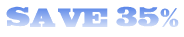
35% OFF Acronis Backup for Vmware 9 Coupon