


Step-by-step instructions of basic actions with Acronis Backup & Recovery Software
Acronis step-by-step instructions and tutorials
How to add acpi=off noapic into Acronis Startup Recovery Manager
To add necessary parameters to Acronis Startup Recovery Manager please do the following:
Deactivate Acronis Startup Recovery Manager first.
1. Open f11.cfg file in the Notepad:
C:\Program Files\Common Files\Acronis\TrueImageHome\f11.cfg
2. Find a line in this file: kernel kernel.dat quiet
3. Change it to: kernel kernel.dat acpi=off noapic
4. Save the changes and activate Acronis Startup Recovery Manager again.
Create Acronis WinPE bootable disc
Do the following to create WinPE bootable disc with Acronis True Image:
1.Install Acronis True Image BartPE plug-in.
Depending on the product version, Acronis WinPE ISO Builder locates Acronis True Image BartPE plug-in using one of the following registry keys:
Acronis True Image 9.1 Workstation: HKEY_LOCAL_MACHINE\SOFTWARE\Acronis\TrueImageWorkstation\Settings\BartPE
Acronis True Image 9.1 Server for Windows: HKEY_LOCAL_MACHINE\SOFTWARE\Acronis\TrueImageServer\Settings\BartPE
Acronis True Image 9.1 Enterprise Server: HKEY_LOCAL_MACHINE\SOFTWARE\Acronis\TrueImageEnterpriseServer\Settings\BartPE
Acronis True Image Echo Workstation: HKEY_LOCAL_MACHINE\SOFTWARE\Acronis\TrueImageEchoWorkstation\Settings\BartPE
Acronis True Image Echo Server for Windows: HKEY_LOCAL_MACHINE\SOFTWARE\Acronis\TrueImageEchoServer\Settings\BartPE
Acronis True Image Echo Enterprise Server: HKEY_LOCAL_MACHINE\SOFTWARE\Acronis\TrueImageEchoEnterpriseServer\Settings\BartPE
If you move Acronis True Image BartPE plug-in to another folder after installation, change the registry key accordingly. If the above key is missing, Acronis WinPE ISO Builder will not work.
2.Insert your WinPE distribution CD into the media drive of the computer. If you have a distribution copy on the hard disk, copy the path to it. The distribution files must be unpacked and allocated in a separate folder. Acronis does not ship WinPE distribution files. You can get it from here
3.Select Start -> Programs -> Acronis -> Acronis True Image -> Acronis WinPE ISO Builder.
4.Specify a source folder for building WinPE ISO, i.e. the media drive with Win PE distribution or a folder with the distribution copy.
5.Locate a folder where you want to create WinPE ISO and provide the name for the ISO file.
6.Check your settings in the summary screen and click Proceed.
7.Use any third-party tool that will burn ISO images to CD or DVD.
Media based on Win PE 2.0 and including Acronis True Image requires at least 768 MB of RAM to work.
To add necessary parameters to Acronis Startup Recovery Manager please do the following:
Deactivate Acronis Startup Recovery Manager first.
1. Open f11.cfg file in the Notepad:
C:\Program Files\Common Files\Acronis\TrueImageHome\f11.cfg
2. Find a line in this file: kernel kernel.dat quiet
3. Change it to: kernel kernel.dat acpi=off noapic
4. Save the changes and activate Acronis Startup Recovery Manager again.
Create Acronis WinPE bootable disc
Do the following to create WinPE bootable disc with Acronis True Image:
1.Install Acronis True Image BartPE plug-in.
Depending on the product version, Acronis WinPE ISO Builder locates Acronis True Image BartPE plug-in using one of the following registry keys:
Acronis True Image 9.1 Workstation: HKEY_LOCAL_MACHINE\SOFTWARE\Acronis\TrueImageWorkstation\Settings\BartPE
Acronis True Image 9.1 Server for Windows: HKEY_LOCAL_MACHINE\SOFTWARE\Acronis\TrueImageServer\Settings\BartPE
Acronis True Image 9.1 Enterprise Server: HKEY_LOCAL_MACHINE\SOFTWARE\Acronis\TrueImageEnterpriseServer\Settings\BartPE
Acronis True Image Echo Workstation: HKEY_LOCAL_MACHINE\SOFTWARE\Acronis\TrueImageEchoWorkstation\Settings\BartPE
Acronis True Image Echo Server for Windows: HKEY_LOCAL_MACHINE\SOFTWARE\Acronis\TrueImageEchoServer\Settings\BartPE
Acronis True Image Echo Enterprise Server: HKEY_LOCAL_MACHINE\SOFTWARE\Acronis\TrueImageEchoEnterpriseServer\Settings\BartPE
If you move Acronis True Image BartPE plug-in to another folder after installation, change the registry key accordingly. If the above key is missing, Acronis WinPE ISO Builder will not work.
2.Insert your WinPE distribution CD into the media drive of the computer. If you have a distribution copy on the hard disk, copy the path to it. The distribution files must be unpacked and allocated in a separate folder. Acronis does not ship WinPE distribution files. You can get it from here
3.Select Start -> Programs -> Acronis -> Acronis True Image -> Acronis WinPE ISO Builder.
4.Specify a source folder for building WinPE ISO, i.e. the media drive with Win PE distribution or a folder with the distribution copy.
5.Locate a folder where you want to create WinPE ISO and provide the name for the ISO file.
6.Check your settings in the summary screen and click Proceed.
7.Use any third-party tool that will burn ISO images to CD or DVD.
Media based on Win PE 2.0 and including Acronis True Image requires at least 768 MB of RAM to work.
How to add acpi=off noapic into Acronis Startup Recovery Manager, Create Acronis WinPE bootable disc


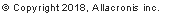


e-mail:
cs@cleverbridge.com
phone:
+1-866-522-6855
(Intl.: +1-312-922-8693)
fax:
+1-312-376-1854
address:
cleverbridge
360 N. Michigan Ave.
Suite 1900
Chicago, IL, 60601-3805, USA
cs@cleverbridge.com
phone:
+1-866-522-6855
(Intl.: +1-312-922-8693)
fax:
+1-312-376-1854
address:
cleverbridge
360 N. Michigan Ave.
Suite 1900
Chicago, IL, 60601-3805, USA






























