

Step-by-step instructions of basic actions with Acronis Backup & Recovery Software
Acronis step-by-step instructions and tutorials
How to restore a system using Acronis bootable disc with Acronis True Image Home 2012
How to restore a system using Acronis boot media with Acronis True Image Home 2012.

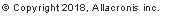




1) Insert previously created Acronis bootable disc into the drive and reboot your PC/laptop
2) Do not forget to change boot order from your BIOS (press F2 for laptops and F8 for PC). Go to boot configuration and choose boot order. Set CD/DVD drive as first boot device. Save changes pressing F10 -> save
3) After another reboot "Starting Acronis Loader..." message should appear on the black screen and then you will see GUI (graphical user interface) of Acronis True Image Home 2012
2) Do not forget to change boot order from your BIOS (press F2 for laptops and F8 for PC). Go to boot configuration and choose boot order. Set CD/DVD drive as first boot device. Save changes pressing F10 -> save
3) After another reboot "Starting Acronis Loader..." message should appear on the black screen and then you will see GUI (graphical user interface) of Acronis True Image Home 2012
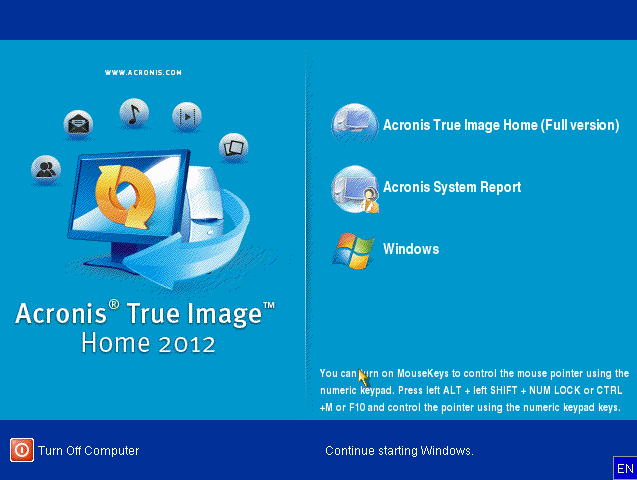
4) Acronis True Image Home (full version) will load the program itself. Acronis System Report will collect necessary log files for Acronis support (in case you have any issues with booting from Acronis media). Windows option will get you back to OS.
5) After successful booting you will see the program itself:
5) After successful booting you will see the program itself:
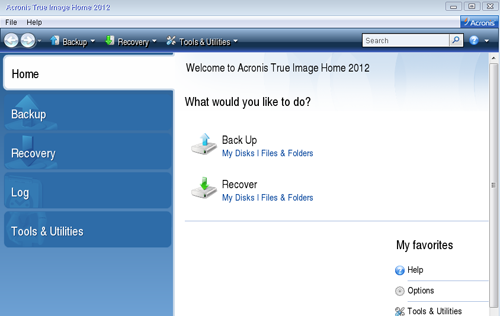
This is a fully working version of the program but with some limitations in options. E.g. you cannot use Acronis Online Backup to save backups and images to online storage; you cannot use Syncronization option under Acronis bootable disc and some others. Note that you cannot save disk image on the same disk/partition under Acronis boot media, you will see the following error message: "Acronis cannot create the backup archive file on the same partition that you are going to backup". This is made for security reasons and you should choose another media: disk/partition, external drive, flash drive, ftp server or NAS.
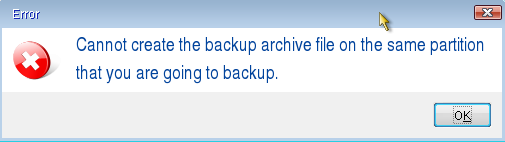
6) Press Recovery -> Choose disk image under Disk backups tab and proceed with recovery. If you can't see disk/partition backup press "Browse for backup..." and choose the path for it.
e-mail:
cs@cleverbridge.com
phone:
+1-866-522-6855
(Intl.: +1-312-922-8693)
fax:
+1-312-376-1854
address:
cleverbridge
360 N. Michigan Ave.
Suite 1900
Chicago, IL, 60601-3805, USA
cs@cleverbridge.com
phone:
+1-866-522-6855
(Intl.: +1-312-922-8693)
fax:
+1-312-376-1854
address:
cleverbridge
360 N. Michigan Ave.
Suite 1900
Chicago, IL, 60601-3805, USA






























