

42) Acronis OS Selector Fails to Load ( MBR3 error, No configuration file )
The most probable reason for the encountered issue is defragmentation of the partition where Acronis OS Selector was installed. Acronis OS Selector records the absolute address of the following configuration files in the MBR, so one should not move these files or defragment them:
FAT:
- bootsect.sys (BOOTWIZ folder)
NTFS:
- bootwiz.sys (root directory)
- bootwiz.cfg (BOOTWIZ)
- mouse.com (BOOTWIZ)
- ossmain.exe (BOOTWIZ)
- parter.exe (BOOTWIZ)
- x.bin (BOOTWIZ)
To solve this issue you should reactivate Acronis OS Selector from Bootable Rescue disk (Tools -> OS Selector).
There is a simple workaround to prevent such situations in future:
- Create a small (not less than 10 Mb) FAT/FAT32/NTFS partition on the hard drive. No matter in the beginning of the drive or not;
- Run Acronis OS Selector installation program (Start -> Programs -> Acronis -> Acronis Disk Director -> Install Acronis OS Selector), uninstall it and reboot;
- Run the installation once again in Custom mode and choose the created small partition as the installation target;
- Reboot the computer and never defragment that partition.
43) W000101F9: Detected unsupported hard disk drives.
Acronis Disk Director Suite has detected unsupported hard disk drives. Acronis Disk Director Suite does not support Windows Dynamic Disks, EZ-Drives, etc.Acronis Disk Director Suite will not be able to access these hard disk drives.
Reason:
Acronis Disk Director Suite 10.0 doesn't support Windows dynamic disks.
44) kernel bug at generic c:115
First of all make sure that you are using the latest builds of the products. If the issue persists contact Acronis support and ask for the new ISO image, then use third party software and create new Acronis bootable disc.
You can find more information on how to burn an ISO image to a CD at:
http://iso.snoekonline.com/iso.htm
http://www.petri.co.il/how_to_write_iso_files_to_cd.htm
45) The specified network name is no longer available (0xFFF0)
1. Click Start, and then click Run.
2. Type regedit, and then click OK.
3. Navigate to the following key:
HKEY_LOCAL_MACHINE\System\CurrentControlSet\Services\LanmanServer\Parameters
4. In the right pane, double-click the IRPStackSize value.
NOTE: If the IRPStackSize value does not already exist, use the following procedure to create it:
a. In the Parameters folder of the registry, right-click the right pane.
b. Point to New, and then click DWord Value.
c. Type IRPStackSize.
IMPORTANT: Type "IRPStackSize" exactly as it is displayed because the value name is case-sensitive.
5. Change the Base to decimal.
6. In the Value Data box, type 50.
7. Close the Registry Editor.
8. Restart the computer.
If the issue persists, please try recommendations from Microsoft, which you can find here: http://support.microsoft.com/kb/892100/en-us
The most probable reason for the encountered issue is defragmentation of the partition where Acronis OS Selector was installed. Acronis OS Selector records the absolute address of the following configuration files in the MBR, so one should not move these files or defragment them:
FAT:
- bootsect.sys (BOOTWIZ folder)
NTFS:
- bootwiz.sys (root directory)
- bootwiz.cfg (BOOTWIZ)
- mouse.com (BOOTWIZ)
- ossmain.exe (BOOTWIZ)
- parter.exe (BOOTWIZ)
- x.bin (BOOTWIZ)
To solve this issue you should reactivate Acronis OS Selector from Bootable Rescue disk (Tools -> OS Selector).
There is a simple workaround to prevent such situations in future:
- Create a small (not less than 10 Mb) FAT/FAT32/NTFS partition on the hard drive. No matter in the beginning of the drive or not;
- Run Acronis OS Selector installation program (Start -> Programs -> Acronis -> Acronis Disk Director -> Install Acronis OS Selector), uninstall it and reboot;
- Run the installation once again in Custom mode and choose the created small partition as the installation target;
- Reboot the computer and never defragment that partition.
43) W000101F9: Detected unsupported hard disk drives.
Acronis Disk Director Suite has detected unsupported hard disk drives. Acronis Disk Director Suite does not support Windows Dynamic Disks, EZ-Drives, etc.Acronis Disk Director Suite will not be able to access these hard disk drives.
Reason:
Acronis Disk Director Suite 10.0 doesn't support Windows dynamic disks.
44) kernel bug at generic c:115
First of all make sure that you are using the latest builds of the products. If the issue persists contact Acronis support and ask for the new ISO image, then use third party software and create new Acronis bootable disc.
You can find more information on how to burn an ISO image to a CD at:
http://iso.snoekonline.com/iso.htm
http://www.petri.co.il/how_to_write_iso_files_to_cd.htm
45) The specified network name is no longer available (0xFFF0)
1. Click Start, and then click Run.
2. Type regedit, and then click OK.
3. Navigate to the following key:
HKEY_LOCAL_MACHINE\System\CurrentControlSet\Services\LanmanServer\Parameters
4. In the right pane, double-click the IRPStackSize value.
NOTE: If the IRPStackSize value does not already exist, use the following procedure to create it:
a. In the Parameters folder of the registry, right-click the right pane.
b. Point to New, and then click DWord Value.
c. Type IRPStackSize.
IMPORTANT: Type "IRPStackSize" exactly as it is displayed because the value name is case-sensitive.
5. Change the Base to decimal.
6. In the Value Data box, type 50.
7. Close the Registry Editor.
8. Restart the computer.
If the issue persists, please try recommendations from Microsoft, which you can find here: http://support.microsoft.com/kb/892100/en-us
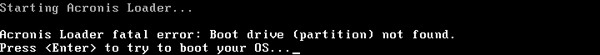
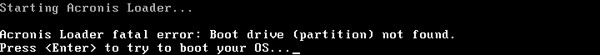
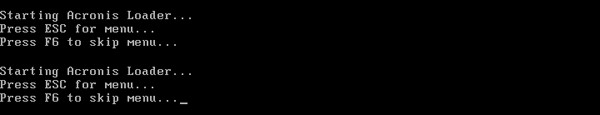
|Page| | 1 | | 2 | | 3 | | 4 | | 5 | | 6 | | 7 | | 8 | | 9 | | 10 | | 11 | |12| |13| |14| |15| |16|
|17| |18| |19| |20| |21| |22| |23| |24| |25| |26| |27|
|17| |18| |19| |20| |21| |22| |23| |24| |25| |26| |27|
e-mail:
cs@cleverbridge.com
phone:
+1-866-522-6855
(Intl.: +1-312-922-8693)
fax:
+1-312-376-1854
address:
cleverbridge
360 N. Michigan Ave.
Suite 1900
Chicago, IL, 60601-3805, USA
cs@cleverbridge.com
phone:
+1-866-522-6855
(Intl.: +1-312-922-8693)
fax:
+1-312-376-1854
address:
cleverbridge
360 N. Michigan Ave.
Suite 1900
Chicago, IL, 60601-3805, USA

Errors and solutions: Acronis OS Selector Fails to Load, W000101F9: Detected unsupported hard disk drives, kernel bug at generic c:115
Acronis error codes, solutions and workarounds
(if you haven't found an error and solution check our web site in a day or two, the list is always renewed).
Note: latest versions of Acronis True Image programs have numerous fixes and overall stability improvements. Using the latest version of Acronis software fixes the issues in most cases. Check Acronis Upgrade versions from our online store.
(if you haven't found an error and solution check our web site in a day or two, the list is always renewed).
Note: latest versions of Acronis True Image programs have numerous fixes and overall stability improvements. Using the latest version of Acronis software fixes the issues in most cases. Check Acronis Upgrade versions from our online store.
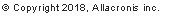




Share Acronis solutions with your friends!






























