

95) Acronis Group Server Shows Machines with Acronis Agents as Unmanaged.
The most possible cause is that Acronis Group Server cannot connect to the machine with Acronis True Image Agent to retrieve the status.
Symptoms
1. You install Acronis Group Server on Machine 1;
2. You install Acronis Management Console on Machine 1 or any other computer in the same network;
3. You install Acronis True Image Agent on Machine 2 and leave it running and networked;
4. After connecting to Acronis Group Server with Acronis Management Console, Machine 2 shows up as Unmanaged in the Group Tasks Management list.
Cause
Acronis Group Server cannot connect to the machine with Acronis True Image Agent (Machine 2) to retrieve the status.
Solution
1. Provide correct credentials to connect to Acronis True Image Agent;
2. Check that connection to the machine with Acronis True Image Agent can be established: click on the Connect button in the Group Status window;
3. Try disabling SSL encryption:
* Click Start -> Run and type in regedit to open Windows Registry;
* Browse to:
o Windows 32 bit: HKEY_LOCAL_MACHINE\SOFTWARE\Acronis\Encryption\Server
o Windows 64 bit: HKEY_LOCAL_MACHINE\SOFTWARE\Wow6432Node\Acronis\Encryption\Server
* Rename the Server subkey to Server1;
* Restart the Acronis Agent service:
o Click Start -> Run;
o Type services.msc in the command prompt and hit Enter;
o Right-click on the Acronis Remote Agent line and choose Restart in the pop-up menu.
4. If nothing helps, reinstall Acronis Group Server.
96) Acronis License Server Management Console Errors Out with "Computer 'localhost' is not found".
Symptoms
- You run Acronis License Server Management Console;
- In the main window you click Manage Licenses;
- Acronis License Server Management Console shows the following error message:
Error message: E000807D5: Computer "localhost" is not found".
Cause
The possible causes are:
- Acronis Agent service is not started;
- Firewall settings block the connection;
- SSL certificate is incorrectly generated.
Solution
- Try to manually start Acronis Agent on the machine where Acronis License Server is installed:
Click Start -> Run; Type services.msc in the command prompt and hit Enter;
Right-click on the Acronis Remote Agent line and choose Start in the pop-up menu.
- Check Firewall settings;
- Try disabling SSL encryption as described in Acronis Management Console Cannot Connect to Remote Components.
97) Error on schedule task: "Enumerator is invalid error (0x47001)".
Solution:
Do the following to update scheduler:
- Download the updated version of Acronis Scheduler from http://download.acronis.com/support/Scheduler_update.zip
- Extract the archive contents and run the install.bat file
- Wait for the process to be completed, reboot your machine
The most possible cause is that Acronis Group Server cannot connect to the machine with Acronis True Image Agent to retrieve the status.
Symptoms
1. You install Acronis Group Server on Machine 1;
2. You install Acronis Management Console on Machine 1 or any other computer in the same network;
3. You install Acronis True Image Agent on Machine 2 and leave it running and networked;
4. After connecting to Acronis Group Server with Acronis Management Console, Machine 2 shows up as Unmanaged in the Group Tasks Management list.
Cause
Acronis Group Server cannot connect to the machine with Acronis True Image Agent (Machine 2) to retrieve the status.
Solution
1. Provide correct credentials to connect to Acronis True Image Agent;
2. Check that connection to the machine with Acronis True Image Agent can be established: click on the Connect button in the Group Status window;
3. Try disabling SSL encryption:
* Click Start -> Run and type in regedit to open Windows Registry;
* Browse to:
o Windows 32 bit: HKEY_LOCAL_MACHINE\SOFTWARE\Acronis\Encryption\Server
o Windows 64 bit: HKEY_LOCAL_MACHINE\SOFTWARE\Wow6432Node\Acronis\Encryption\Server
* Rename the Server subkey to Server1;
* Restart the Acronis Agent service:
o Click Start -> Run;
o Type services.msc in the command prompt and hit Enter;
o Right-click on the Acronis Remote Agent line and choose Restart in the pop-up menu.
4. If nothing helps, reinstall Acronis Group Server.
96) Acronis License Server Management Console Errors Out with "Computer 'localhost' is not found".
Symptoms
- You run Acronis License Server Management Console;
- In the main window you click Manage Licenses;
- Acronis License Server Management Console shows the following error message:
Error message: E000807D5: Computer "localhost" is not found".
Cause
The possible causes are:
- Acronis Agent service is not started;
- Firewall settings block the connection;
- SSL certificate is incorrectly generated.
Solution
- Try to manually start Acronis Agent on the machine where Acronis License Server is installed:
Click Start -> Run; Type services.msc in the command prompt and hit Enter;
Right-click on the Acronis Remote Agent line and choose Start in the pop-up menu.
- Check Firewall settings;
- Try disabling SSL encryption as described in Acronis Management Console Cannot Connect to Remote Components.
97) Error on schedule task: "Enumerator is invalid error (0x47001)".
Solution:
Do the following to update scheduler:
- Download the updated version of Acronis Scheduler from http://download.acronis.com/support/Scheduler_update.zip
- Extract the archive contents and run the install.bat file
- Wait for the process to be completed, reboot your machine
|Page| | 1 | | 2 | | 3 | | 4 | | 5 | | 6 | | 7 | | 8 | | 9 | | 10 | | 11 | |12| |13| |14| |15| |16|
|17| |18| |19| |20| |21| |22| |23| |24| |25| |26| |27|
|17| |18| |19| |20| |21| |22| |23| |24| |25| |26| |27|
Acronis error codes, solutions and workarounds
(if you haven't found an error and solution check our web site in a day or two, the list is always renewed).
Note: latest versions of Acronis True Image programs have numerous fixes and overall stability improvements. Using the latest version of Acronis software fixes the issues in most cases. Check Acronis Upgrade versions from our online store.
(if you haven't found an error and solution check our web site in a day or two, the list is always renewed).
Note: latest versions of Acronis True Image programs have numerous fixes and overall stability improvements. Using the latest version of Acronis software fixes the issues in most cases. Check Acronis Upgrade versions from our online store.
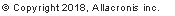




e-mail:
cs@cleverbridge.com
phone:
+1-866-522-6855
(Intl.: +1-312-922-8693)
fax:
+1-312-376-1854
address:
cleverbridge
360 N. Michigan Ave.
Suite 1900
Chicago, IL, 60601-3805, USA
cs@cleverbridge.com
phone:
+1-866-522-6855
(Intl.: +1-312-922-8693)
fax:
+1-312-376-1854
address:
cleverbridge
360 N. Michigan Ave.
Suite 1900
Chicago, IL, 60601-3805, USA

Errors and solutions: Acronis Group Server errors, "Computer 'localhost' is not found", schedule task error "Enumerator is invalid error (0x47001).
Share Acronis solutions with your friends!






























