

79) Can't install Acronis agent remotely "access is denied"(0xff0) code = 80070005
Solution:
First of all make sure that when you are trying to install Acronis agent to remote computer you use the same profile on the source machine where Acronis management console was installed. If it's not the case try to use IP address of the remote computer instead of UNC name in Connect To Remote Computer window while installing the agent.
As a workaround try to install Acronis agent locally.
80) Error: "Exchange mailbox role does not exist or is disabled, error # 9633798"
Solution:
Create a new domain user with administrator rights and try to connect under this user.
81) Error: Member invoke failed, Cannot match name 'Administrator' to a name in the address book., Initialization of MAPI DLL-file failed., Unknown Win32 error.
Symptoms:
- You run Acronis Recovery for Microsoft Exchange Management Console;
- In the main window of the Management Console you Connect to a remote computer;
- Once connected, you try to back up a Database, Mailboxes or E-mails;
- Acronis Recovery for Microsoft Exchange starts the backup operation and fails;
- Operation Log of Acronis Recovery for Microsoft Exchange shows two consecutive entries:
Cannot match name 'Administrator' to a name in the address book
Initialization of MAPI DLL-file failed
This is caused by the specifics of some database structures, which in turn cause problems with browsing the information in the database under the current user.
Solution:
Create a new Exchange user account. Use the created account for the future operations with Acronis Recovery for Microsoft Exchange.
This user must be a member of the below groups:
- Administrators group
- Domain Admins group
- Domain Users group
- Enterprise Admins group
Use the created account to run the backup again.
82) Error: Can't initialize snapshot manager.
To resolve the issue do the following (don't change the order of the actions, perform the steps as it is described):
1) Run regedit (Start -> Run -> regedit);
- Delete snapman380 string (only snapman380 string, do not touch other items) from:
HKEY_LOCAL_MACHINE\SYSTEM\CurrentControlSet\Control\Class\{4D36E967-E325-11CE-
BFC1-08002BE10318} -> UpperFilters (the values are VolSnap tdrpman147 snapman380)
and
HKEY_LOCAL_MACHINE\SYSTEM\CurrentControlSet\Control\Class\{71A27CDD-812A-11D0-
BEC7-08002BE2092F} -> UpperFilters (the values are VolSnap tdrpman147 snapman380 timounter)
In both cases you should make right-click on UpperFilters string (at the right side of the window and select modify option, delete snapman380 -> OK.
2) Reboot the computer.
3) Go to C:\WINDOWS\system32 and find snapapi.dll file and rename it to, for example, snapapi1.dll
4) Run regedit (Start -> Run -> regedit)
Find HKEY_LOCAL_MACHINE\SYSTEM\CurrentControlSet\Services
Delete the entire snapman and snapman380 keys (make right-click on them and select Delete).
5) Completely uninstall Acronis program by means of Add or remove programs utility.
6) Reboot the computer.
7) Install the program again.
Solution:
First of all make sure that when you are trying to install Acronis agent to remote computer you use the same profile on the source machine where Acronis management console was installed. If it's not the case try to use IP address of the remote computer instead of UNC name in Connect To Remote Computer window while installing the agent.
As a workaround try to install Acronis agent locally.
80) Error: "Exchange mailbox role does not exist or is disabled, error # 9633798"
Solution:
Create a new domain user with administrator rights and try to connect under this user.
81) Error: Member invoke failed, Cannot match name 'Administrator' to a name in the address book., Initialization of MAPI DLL-file failed., Unknown Win32 error.
Symptoms:
- You run Acronis Recovery for Microsoft Exchange Management Console;
- In the main window of the Management Console you Connect to a remote computer;
- Once connected, you try to back up a Database, Mailboxes or E-mails;
- Acronis Recovery for Microsoft Exchange starts the backup operation and fails;
- Operation Log of Acronis Recovery for Microsoft Exchange shows two consecutive entries:
Cannot match name 'Administrator' to a name in the address book
Initialization of MAPI DLL-file failed
This is caused by the specifics of some database structures, which in turn cause problems with browsing the information in the database under the current user.
Solution:
Create a new Exchange user account. Use the created account for the future operations with Acronis Recovery for Microsoft Exchange.
This user must be a member of the below groups:
- Administrators group
- Domain Admins group
- Domain Users group
- Enterprise Admins group
Use the created account to run the backup again.
82) Error: Can't initialize snapshot manager.
To resolve the issue do the following (don't change the order of the actions, perform the steps as it is described):
1) Run regedit (Start -> Run -> regedit);
- Delete snapman380 string (only snapman380 string, do not touch other items) from:
HKEY_LOCAL_MACHINE\SYSTEM\CurrentControlSet\Control\Class\{4D36E967-E325-11CE-
BFC1-08002BE10318} -> UpperFilters (the values are VolSnap tdrpman147 snapman380)
and
HKEY_LOCAL_MACHINE\SYSTEM\CurrentControlSet\Control\Class\{71A27CDD-812A-11D0-
BEC7-08002BE2092F} -> UpperFilters (the values are VolSnap tdrpman147 snapman380 timounter)
In both cases you should make right-click on UpperFilters string (at the right side of the window and select modify option, delete snapman380 -> OK.
2) Reboot the computer.
3) Go to C:\WINDOWS\system32 and find snapapi.dll file and rename it to, for example, snapapi1.dll
4) Run regedit (Start -> Run -> regedit)
Find HKEY_LOCAL_MACHINE\SYSTEM\CurrentControlSet\Services
Delete the entire snapman and snapman380 keys (make right-click on them and select Delete).
5) Completely uninstall Acronis program by means of Add or remove programs utility.
6) Reboot the computer.
7) Install the program again.
|Page| | 1 | | 2 | | 3 | | 4 | | 5 | | 6 | | 7 | | 8 | | 9 | | 10 | | 11 | |12| |13| |14| |15| |16|
|17| |18| |19| |20| |21| |22| |23| |24| |25| |26| |27|
|17| |18| |19| |20| |21| |22| |23| |24| |25| |26| |27|
Acronis error codes, solutions and workarounds
(if you haven't found an error and solution check our web site in a day or two, the list is always renewed).
Note: latest versions of Acronis True Image programs have numerous fixes and overall stability improvements. Using the latest version of Acronis software fixes the issues in most cases. Check Acronis Upgrade versions from our online store.
(if you haven't found an error and solution check our web site in a day or two, the list is always renewed).
Note: latest versions of Acronis True Image programs have numerous fixes and overall stability improvements. Using the latest version of Acronis software fixes the issues in most cases. Check Acronis Upgrade versions from our online store.
Errors and solutions: Can't install Acronis agent remotely, "Exchange mailbox role does not exist or is disabled", "Initialization of MAPI DLL-file failed".

e-mail:
cs@cleverbridge.com
phone:
+1-866-522-6855
(Intl.: +1-312-922-8693)
fax:
+1-312-376-1854
address:
cleverbridge
360 N. Michigan Ave.
Suite 1900
Chicago, IL, 60601-3805, USA
cs@cleverbridge.com
phone:
+1-866-522-6855
(Intl.: +1-312-922-8693)
fax:
+1-312-376-1854
address:
cleverbridge
360 N. Michigan Ave.
Suite 1900
Chicago, IL, 60601-3805, USA
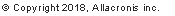




Share Acronis solutions with your friends!






























